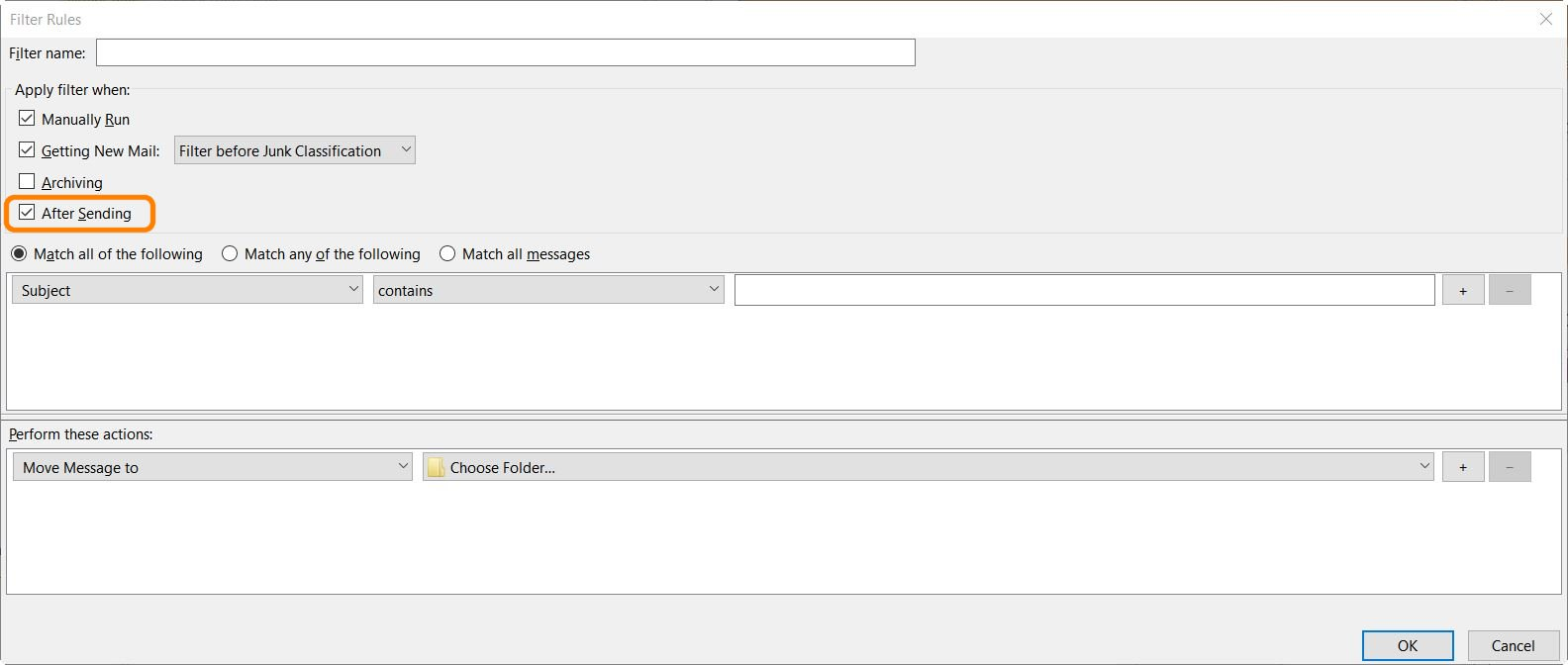No notification (sound) occurs If you have a filter that moves email from imap inbox to a local folder
Converting over from Outlook, and most everything is working good. My email server is an imap server.
I hand entered filters similar to the ones I had in Outlook. After enabling the filter, when an email comes in that is acted on by a filter (usually moving to a local folder) no notification occurs. If I disable the filter (leaving the email in the imap inbox) the notification occurs normally.
Also, outgoing filters do not seem to be working at all. Nothing shows up in the filter log when sending email that matches a filter.
Wubrane rozrisanje
marshwc said
I disabled all the filters in my inbox account, added one "send" filter to the local files (disabled all others). When I send an email with the 'trigger' it activated the filter and copied the outgoing message as expected. I'm going to mark this solved. It may not seem correct, but that's how it seems to be working. Windows version, 45.6.0. I'll try to update to 46.7.0, as I just noticed an update is available, but I don't think it will change.
Filter run in the order they exist inn the list. IF a filter moves a mail somewhere, it is no longer there for the next filter to find and act upon. That is by design. I also suggest you dispense with the stop filter execution. currently there is a bug https://bugzilla.mozilla.org/show_bug.cgi?id=537501 but if it gets fixed all filter execution ends when that action is encountered, not just "that filter".
Tutu wotmołwu w konteksće čitać 👍 1Wšě wotmołwy (9)
To add a sound notification when a filter is run, as a filter action. Use the Thunderbird add-on ToneQuilla. It adds the ability to play a sound as one of the filter actions. Installing an Add-on in Thunderbird
"outgoing filters do not seem to be working at all" First of all, make sure that the settings for the filter is also to filter "After sending". See my screenshot below. Hopefully your issue is no more than that.
Wot user1121639
Bruce,
Thanks for the tip about the ToneQuilla add-on. I installed it and was able to get notification sounds for filter actions.
I did check my filters, and they were configured "After Sending" as in your example. I'm uploading a picture of one of my "send" filters. It doesn't seem to trigger with either subject word. Is there any way to turn on logging of filters to show when the filters don't match? The filter log only seems to show when filters match, rather than when they don't match...
Thanks again!
marshwc said
Is there any way to turn on logging of filters to show when the filters don't match? The filter log only seems to show when filters match, rather than when they don't match...
I don't know a way to get the logging that you want. The absence of a filter log entry for an e-mail is evidence that the e-mail was not filtered.
There is an add-on called "Filter Button" that shows a "Filter Button" on an open e-mail. When you click it, it will show a list of filters that would apply to the e-mail. This can help with diagnostics.
A possibility of what might be going wrong for you, is that perhaps that filter is not in the correct Thunderbird account?
For example, if that filter is only under "Local Folders", but you are sending the e-mail with say a Gmail account, then the filter will not be applied. You would have to add that filter for the Gmail account in Thunderbird. There are separate filters for each account in Thunderbird.
This is where the add-on "quickFilters" can help. It is useful for copying and pasting filters from one account to another.
Wot user1121639
Bruce,
Thanks for the response. All my filters were in the 'proper' place (same as the incoming filters that work perfectly).
But I went ahead and recreated a sending filter in the 'local folders' section, and lo and behold, it worked. It seems backward to me also, but it does work properly now.
I'll use the addon you mentioned to copy the particular filters to the Local Folders area.
Perhaps you have another filter higher up in the list for the e-mail account that is sending the e-mail to Local Folders. Then when it gets to Local Folders, the filter you are looking at takes effect.
I disabled all the filters in my inbox account, added one "send" filter to the local files (disabled all others). When I send an email with the 'trigger' it activated the filter and copied the outgoing message as expected.
I'm going to mark this solved. It may not seem correct, but that's how it seems to be working. Windows version, 45.6.0. I'll try to update to 46.7.0, as I just noticed an update is available, but I don't think it will change.
Wubrane rozrisanje
marshwc said
I disabled all the filters in my inbox account, added one "send" filter to the local files (disabled all others). When I send an email with the 'trigger' it activated the filter and copied the outgoing message as expected. I'm going to mark this solved. It may not seem correct, but that's how it seems to be working. Windows version, 45.6.0. I'll try to update to 46.7.0, as I just noticed an update is available, but I don't think it will change.
Filter run in the order they exist inn the list. IF a filter moves a mail somewhere, it is no longer there for the next filter to find and act upon. That is by design. I also suggest you dispense with the stop filter execution. currently there is a bug https://bugzilla.mozilla.org/show_bug.cgi?id=537501 but if it gets fixed all filter execution ends when that action is encountered, not just "that filter".
Matt,
Thanks for the info about the "stop filter" execution. That is a holdover from the filters on Outlook (and I was debugging a filter that wasn't working, but that was a user error).
Matt: That reported bug was encountered by only one person, 7 years ago. It is UNCONFIRMED. Have you ever encountered an unexplained problem with "Stop Filter Execution".
marshwc: I have used the "Stop Filter Execution" action with no problems for years. I have many filters, so this action is necessary in order to make sure that any particular e-mail doesn't get affected by multiple filters. Thus, of course, the order of the filters becomes very important.
This is why I use the add-on called Filter Button, because it shows me what filters will be used on a particular e-mail.