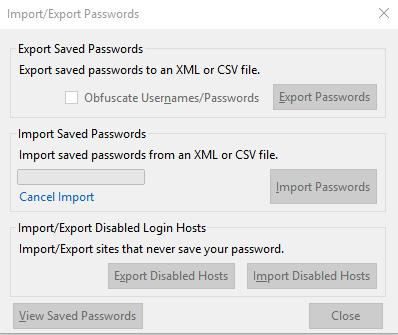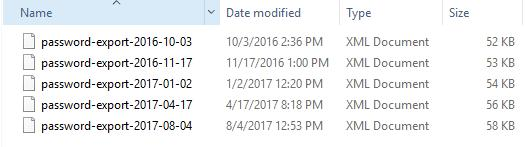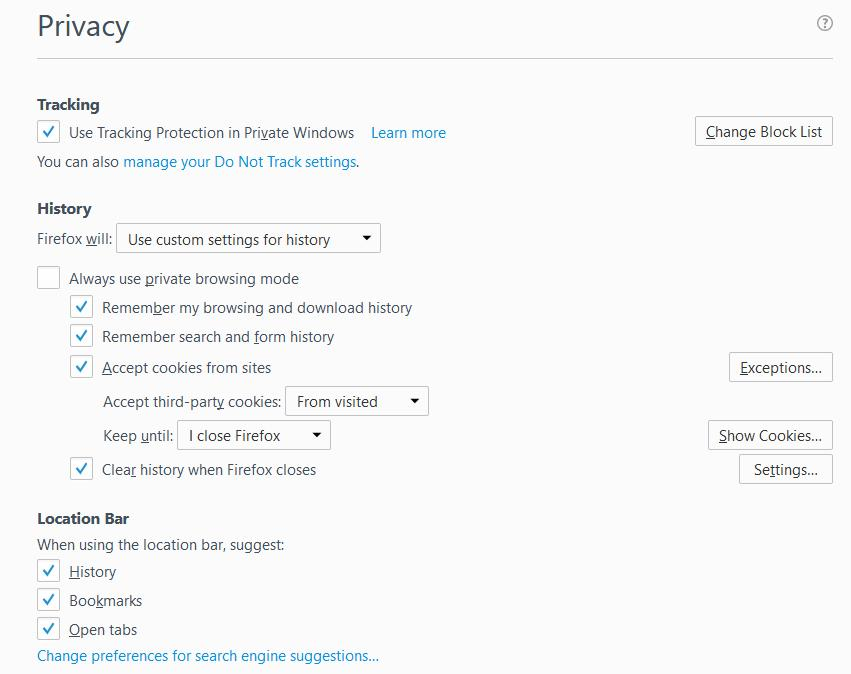Passwords Will Not Save, Nor Will "Password Exporter" work.
I recently bought a new computer. I transferred my Firefox profile from my old computer to my new computer, which worked like a charm. Although everything is working well, there is one thing that won't work. Passwords will no longer save. I don't even get the drop down box that gives the option to save a password. And no matter what I try, there are no "Saved Logins" in my "Saved Logins" section.
Also, as a backup, I had saved my passwords from my old computer using the "Password Exporter" extension. But when I try to import those passwords to my new computer, all the options on the extension turn grey and freeze. I hit the "Import Passwords" selection, after going to Options - Security - Import/Export Passwords. But although I'm able to click the option "Import Passwords" in the little box that appears, as well as choose the correct saved XML document, as soon as I do, every choice turns grey and freezes.
I've tried everything I could find here in the help section and nothing, none of the fixes, have worked. Please help!
Wubrane rozrisanje
No, I wasn't in safe browsing. That was one of the first things I checked even though I never use safe browsing.
I goggled answers to this password mystery for 3 days before coming here. Then I spent a few days here trying everything everyone suggested. There were no new solutions left to try.
So, I "Refreshed Firefox." And it worked like a charm! I lost my add-ons, but that's no big deal since I know what they were and can easily get them again.
What a relief to have my passwords back! (Refresh is not such a scary thing after all!)
Thanks everyone for trying to help me!
Tutu wotmołwu w konteksće čitać 👍 1Wšě wotmołwy (20)
Type about:preferences#security<enter> in the address bar.
Under Logins, Turn on Remember Logins. To check the passwords you have listed, press Saved Logins.
Thanks for answering, Fred. Yes, it was turned on. It's always been turned on. And when I look under saved passwords it's blank. There was always a nice long list of passwords when this profile was on my Windows 7 computer. Keep in mind, I'm not even getting a prompt to save passwords.
This same profile, with these same settings, has worked beautifully in Windows 7 for many years. It saved passwords and imported and exported passwords easily. But now that it has been moved to this new Windows 10 computer, even though it works very well in every other way, will not let me save passwords nor import them.
Wot Allygator
Did you copy logins.json and key3.db to the current profile folder in "AppData\Roaming"?
Were/are using a master password (the screenshot doesn't show one)?
Note that if there is a signons.sqlite file then this file might interfere.
You can remove logins.json and signons.sqlite and key3.db to start with fresh file to to see whether that makes importing passwords work.
Thank you cor-el! Yes, I brought the entire profile with me and put it into the new profile file. I've never used a master password. Do you think that might solve the problem?
I tried your suggestions with the key3 (there was no db next to mine), logins.json and signons.sqlite files. But so I wouldn't lose them outright, I added "old" to them, instead of just deleting them, to make: key3.old, logins.json.old and signons.sqlite.old.
It didn't work. I was still unable to save passwords or import my passwords. Would completely removing those files have a better chance of working?
Any other ideas? If there are no more solutions, Is it time for a Firefox refresh?
Thank you for your help.
Are you using any password add-ons?
Start Firefox in Safe Mode {web link} by holding down the <Shift> (Mac=Options) key, and then starting Firefox.
A small dialog should appear. Click Start In Safe Mode (not Refresh). Is the problem still there?
https://support.mozilla.org/en-US/kb/how-to-fix-preferences-wont-save
Note: Some software, like Advanced SystemCare with Surfing Protection, can protect files in the Firefox profile folder against changes. If you have such software then check the settings or uninstall this software.
I have no password add-ons, other than "Password Exporter" which of course was not available to me in safe mode.
When I started Firefox in Safe Mode it had no effect on this problem. I still don't get the drop down notice asking if I want to save the password for that particular site.
I do not have "Advanced SystemCare with Surfing Protection" nor anything else like that. When I change the files in my Firefox profile folder they remain changed unless I manually change them back.
Any other ideas I might try? I really appreciate you tackling this problem with me!
Places Maintenance {web link} Allows to run Maintenance tasks on the database that drives Places, the bookmarks and history module behind Firefox.
Open the Add-ons Manager. Locate the add-on and press the Options button. Then follow the directions.
If there is still a problem, rename the logins.json and key3.db files by adding .old to them.
Type about:support<enter> in the address bar.
Under the page logo on the left side, you will see Application Basics. Under this find Profile Folder. To its right press the button Show Folder. This will open your file browser to the current Firefox profile. Now Close Firefox.
Locate the above file. Then rename or delete it. Restart Firefox.
As per your instructions, I installed the "Places Maintenance" extension and ran it. It did clean some things, but didn't solve the problem.
I restarted my computer for good measure.
Then I went to my profile via the about:support page. I changed logins.json and key3 by adding .old to them. (As I mentioned earlier when you had me do this, my key3 file doesn't have a .db after it. So, I followed your instructions with key3.old and with key3.db.old.) This also did not solve the problem.
Everything is still as it was. I can not import my passwords, nor does a drop down offering to save my passwords appear when I am entering my password on a site.
Is there anything else left to try?
Again, I appreciate your efforts. Thank you!
Wot Allygator
Allygator said
I changed logins.json and key3 by adding .old to them. (As I mentioned earlier when you had me do this, my key3 file doesn't have a .db after it.
Wait a minute. The extension for the key3 file is .db I think this is the problem. rename key3 to key3.db and rename logins back to logins.json
Be cautious because .db might be a file extension that Windows hides by default. Check the real type via the Properties.
I checked it's properties and it is one of the file extensions that Windows hides by default.
So even though it shows as key3, it's name (under property details) is key.3.db
Yes, it is. That's just a typo in my above answer to you.
So, is there anything left that I can try to fix this problem? Any other way you can think of to get my Firefox to save passwords again?
BTW, I updated to Firefox 55.0 this morning. But it had no effect on the problem.
Wot Allygator
Do you have any more suggestions to fix this problem?
Would a tuneup with the "Refresh Firefox" button on the troubleshooting page bring back my ability to save passwords?
Refreshing Firefox {web link} is a LAST RESORT ! !
Refreshing Firefox -- easily fix most problems
If you're having problems with Firefox, refreshing it can help. The refresh feature fixes many issues by restoring Firefox to its factory default state while saving your essential information like bookmarks and open tabs. Everything else, like user settings and add-ons, are removed.
Yes, I know it's a drastic move. But I have tried everything that has been recommended here in this thread and I still can't save passwords.
So, unless someone has another idea, I think I may have reached my last resort.
Any more ideas to solve my problem?
Before doing anything drastic, would you please look at these articles :
https://support.mozilla.org/en-US/kb/usernames-and-passwords-are-not-saved
https://support.mozilla.org/en-US/kb/password-manager-remember-delete-change-and-import
I was wondering : Have you contacted Jorge Villalobos and Justin Scott (fligtar), the developers of 'Password Exporter' about the fact that their add-on didn't export your passwords at all ?
Yes, those articles you listed where my first stop when this problem began. I did everything they listed. Nothing worked. So, I came here to Mozilla Support to ask for help.
Some of the help suggestions given here have been a repeat of suggestions in those articles. But, I did them again to be sure. Nothing has worked.
No, I haven't contacted the authors of "Password Exporter" yet because the bigger problem (the one I need to solve first) is that Firefox won't save passwords. It won't even give me the drop down that offers to save passwords.
Once I get that problem fixed, if the "Password Exporter" still doesn't work, I plan to contact the authors about my problem with their extension.
But my main objective is to fix my Firefox so it will give me the option to save passwords, and then do it successfully.
Stab in the dark : Make sure that you're not in permanent Private Browsing mode, as this won't trigger the 'Save passwords' prompt :
Would you follow these steps please (but maybe you already have) :
3-bar menu => Options => Privacy => Use custom settinsg for history :
uncheck : 'Always use Private Browsing mode'