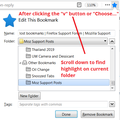bookmarks not displaying in folder
This problem started a couple days ago. I bookmark a page and put it in a folder called Imported Favorites. When I look for it, it's not there. It's not at the end of the list, and when I do Sort By Name on the folder, I still don't see it. It does appear in Recently Bookmarked. When I click on it there, then do Edit This Bookmark, it shows the Folder as Imported Favorites.
This problem does not occur with other folders. I can bookmark to other folders and see the bookmark.
Wubrane rozrisanje
Firefox allows duplication of folder names, so you might have more than one Imported Favorites folder.
When you are viewing the Edit This Bookmark panel, expand the folder tree (there's a button like a "v" to the right of the recent folders bar). That should help you locate it in the hierarchy and see whether it's the one you expected.
<center> </center>
Tutu wotmołwu w konteksće čitać
👍 0
</center>
Tutu wotmołwu w konteksće čitać
👍 0
Wšě wotmołwy (2)
Wubrane rozrisanje
Firefox allows duplication of folder names, so you might have more than one Imported Favorites folder.
When you are viewing the Edit This Bookmark panel, expand the folder tree (there's a button like a "v" to the right of the recent folders bar). That should help you locate it in the hierarchy and see whether it's the one you expected.
<center> </center>
</center>
That was it. I don't remember creating that second folder, but there it was. Thanks.