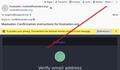Show sender email address in inbox listing to detect forged senders
I'm receiving many phishing emails, but when I browse through the list of emails in my inbox then this isn't obvious. In the "from" column I can only see the (forged) name of the sender displayed and not the sender's email address.
In the past there used to be an add-on to mitigate this problem, but that add-on doesn't work any more for TB 115.6.0 (64-bit).
The add-on was: "Show Address Only" Latest version 0.2.0 Released Sept. 19, 2019 11.9 KiB Works with Thunderbird 68.0 - 77.0 Current maintainer: R.I.P.
When I try to install it, then I get the message: "This add-on is not compatible with your version of Thunderbird. "
I would like to be able to instantly check the sender email address before opening an email. How can I list sender email address instead of only (a forged) name?
This should be basic functionality of Thunderbird.
Módosította: Marty,
Összes válasz (4)
Hi, If you want to view it in the full message view, you can do the following: - Select a message - Click on "More" - then click on "Customize" - then from the dialog, select "Always show sender full address" - Hit Done.
I believe this is the only possible way right now.
Bogomil Shopov - Бого said
Hi, If you want to view it in the full message view, you can do the following: ... I believe this is the only possible way right now.
Thanks for your reply. It does help a little, but one has to open each message in order to view the sender's email address. I'd rather see it at a glance in the list of emails in my inbox.
I totally agree with you. there is a community request for this: https://connect.mozilla.org/t5/ideas/new-column-for-e-mail-address-of-sender/idi-p/38300
It would be nice if you can upvote it!
Have a brilliant day!
Bogomil Shopov - Бого said
there is a community request for this: https://connect.mozilla.org/t5/ideas/new-column-for-e-mail-address-of-sender/idi-p/38300 It would be nice if you can upvote it!
Thank you for attending me to the community request. I registered and upvoted immediately. The current situation is a security nightmare.
I hope more people will be able to find the request and take the effort to register.
I just had a look. The request is ranked at page 4, about 80 request are before it. That will take ages....
Módosította: Marty,