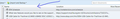reorder bookmarks in descending date order... most recent on top, NOT bottom like now
I think it would be much more useful if the last added bookmarks in folders, has to be added on TOP of the list, not at the BOTTOM like Firefox behaviour now, because it is very uncomfortable to have to scroll down the list all the way to find the latest additions. At least... Just give users the possibility to sort ALL the bookmarks folders in Date Descending Order.
Semua Balasan (6)
Open the Bookmarks Manager; Press the Alt or F10 key to bring up the toolbar, and select Bookmarks. Hot key is <Control> (Mac=<Command>) <Shift> B.
Look at the bar indicated. Is what you want listed? If not, right-click the bar and select what you want to be listed.
After, click on the topic that you want the bookmarks to use to list the entries. Click again to reverse the list.
The Views only work (temporary) in the Bookmarks Manager (Library) and is similar to clicking on the header bar to sort by a specific column. Firefox can only sort folders permanently via the right-click context menu of a folder (Sort By Name).
Hi there Cor-el & FredMcD and thank You for the time dedicated to my question,
but unfortunately Your answers does not solve the problem because, as said in the [Sort] page, "The sort order in the Library window is for viewing purposes only, and will not be reflected in the Bookmarks sidebar, menu or button.". Viceversa, the other 2 options in the same page are 'definitive', as my needs.
As I said yesterday, I find that it would be much more useful, especially when there are big bookmarks folders like mine, that the bookmarks should be added in a 'Last In First Out' order, by default because, of course, User should be much more interested in the most recent adds than the older ones.
There is nothing that we here at support can do to fix what you feel is wrong with Firefox. Using Help > Submit Feedback ... you can let Mozilla know what you think and to request changes to how Firefox works.
That said, there are multiple menu lists or windows in Firefox where the user can view their saved bookmarks. Each type of display of bookmarks tends to have its own peculiarities (each one doesn't always have the same contents or work exactly the same), so each user can view their bookmarks it as they see fit; I tend to prefer using the Bookmarks Sidebar as I have done since I first used Firefox back in Aug 2002 when Firefox was known as Phoenix.
The Library window {Ctrl + Shft + B} (Show All Bookmarks) does allow the user to 'toggle' ascending or descending order (as Fred mentioned) for each folder. Also by a right-click on the table header (on the right side of that window) in the Library the user can see the 'hidden' columns and select what they want to add to that table; adding Date Added will show the bookmarks in the folder in the order that they were saved and ascending / descending order will rearrange the list by clicking on that header - the up or down caret will appear to show up / down. And those 'table settings' will hold when the Library is closed and re-opened. But that only holds true for the Library window, the other bookmarks displays aren't as versatile.
If you think it would be helpful to create an item on your menu that shows your most recently added bookmarks in descending order -- a "fly-out" list like Other Bookmarks -- a method to do that can be found in this thread:
https://support.mozilla.org/questions/1245402#answer-1185709
For more Bookmarks menu sorting options, you could look at add-ons. For example, I found these in a search:
- Sort Bookmarks: https://addons.mozilla.org/firefox/addon/sort-bookmarks-webext/ (by title, URL, or date added)
- Auto-Sort Bookmarks: https://addons.mozilla.org/firefox/addon/auto-sort-bookmarks/
Please check features and reviews before installing and testing.