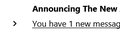Unread Grouped emails in bold colour
Currently when there is one unread email in a grouped email series, the title is only underlined, but not in bold.
But if it is an ungrouped email, and it is unread, it is displayed as bold font.
Please make grouped unread emails bold font. even if only 1 grouped email is unread and the rest is read.
This way I don't accidentally skip these emails because they are too light in colour.
Semua Balasan (1)
This can be done with a userChrome.css file. References:
http://forums.mozillazine.org/viewtopic.php?f=28&t=345979
https://support.mozilla.org/en-US/questions/1265223
treechildren::-moz-tree-cell-text(container, closed, hasUnread, read) {
text-decoration: none !important;
font-weight: bold !important;
color: #000000 !important;
}
treechildren::-moz-tree-cell-text(container, closed, hasUnread, read, focus, selected),
treechildren::-moz-tree-cell-text(container, hasUnread, read, focus, selected) {
color: HighlightText !important;
}
Double-click toolkit.legacyUserProfileCustomizations.stylesheets to true in Config. editor.