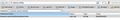How to change what search engine the adress bar uses when typing in a search to something that isn't Google
I currently left all Google services I used, Gmail, Chrome, etc.. because of the recent selling info to the gov and what not and although it may or may not be true I am being safe and switched to Firefox and a different email provider. Anyway so far I like Firefox I am using DuckDuckGo as my current default search and I would like to use it as my search engine when I type in a search in the address bar, by default it's Google how do I change it to a search provider I want to like DuckDuckGo?
Solusi terpilih
Hello,
If you have installed DuckDuckGo on Firefox, you can follow these steps:
- Type about:config in the address bar.
- A warning appears, click "I'll be careful, I promise!"
- Type browser.search.defaultEngine in the search box at the top of the page.
- Double-click the item that appears.
- Set the value to DuckDuckGo or whatever search engine that you would like to use (case sensitive I think).
(I have attached a screenshot).
Baca jawaban ini dalam konteks 👍 4Semua Balasan (2)
Solusi Terpilih
Hello,
If you have installed DuckDuckGo on Firefox, you can follow these steps:
- Type about:config in the address bar.
- A warning appears, click "I'll be careful, I promise!"
- Type browser.search.defaultEngine in the search box at the top of the page.
- Double-click the item that appears.
- Set the value to DuckDuckGo or whatever search engine that you would like to use (case sensitive I think).
(I have attached a screenshot).
Thank you very much!