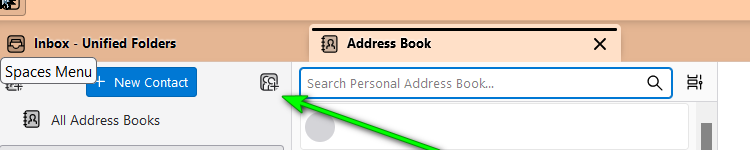Mailing Lists
I am new to Thunderbird having just installed version 128.2.1esr. I am trying to build distribution lists, what you refer to as mailing lists. Your support document says to open the Address Book then Select File>New>Mailing List. When I try to do this after selecting File>New Mailing List does not come up as an option. Is there another way to build my lists? Thanks
All Replies (5)
First, please share the URL of that article so it can be updated. Very important. Second, to create a mailing list, click to 'address books' and then there is a small icon to the right of the 'new contact' button to create mailing list. But, please share that URL you referenced. Thank you.
Hi David, here is the URL as requested. Thanks for your assistance. https://support.mozilla.org/en-US/kb/how-create-and-use-mailing-lists-thunderbird#w_create-a-mailing-list
Thanks. I'll try to get it updated.
I'm trying the same - create a new "mailing list" I've been a Thunderbird user for eons, and supporting with regular donations - thankyou for those supporting the package. I have about 10 emailing list from the past that all show under Personal Address Book. However following the instructions at https://support.mozilla.org/en-US/kb/how-create-and-use-mailing-lists-thunderbird#w_create-a-mailing-list - Tools -> Addressbook then File->New-> there is only "Address book Contact" no "Mail List" - see attached snip
I have Thunderbird 128.5.2esr
I wonder if this has been looked at, or has a bugzilla reference. I can't find anything with https://bugzilla.mozilla.org/buglist.cgi?quicksearch=mailing%20list&list_id=17357633
Since a mailing list is part of the addressbook, look for the icon as shown in attachment. Thank you.