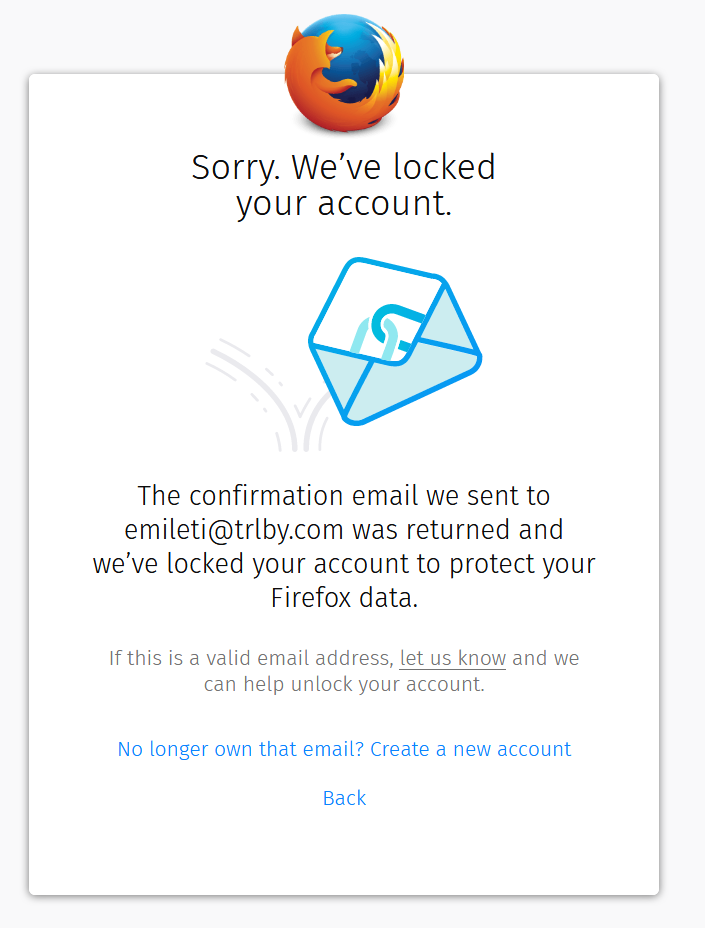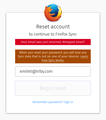Active/correct email but Firefox says password reset being bounced back.
Original post here (unsolved): https://support.mozilla.org/en-US/questions/1178525
Original issue is I had deactivated my email address. Given no other option, I've now paid to reactivate my old email address and I can confirm It's receiving emails. However, going into try and reset sync it I've gotten only error messages.
Either:
Under reset account: "Your email was just returned. Mistyped email?
Or:
When I just try to enter passwords it could be, I get: The confirmation email we sent to emileti@trlby.com was returned and we’ve locked your account to protect your Firefox data.
Below that it says:
If this is a valid email address, let us know and we can help unlock your account.
Which just takes me to the forums...so I'm letting you know. Please unlock my account!!
Modificato da Elle il
Tutte le risposte (2)
This must be so frustrating for you ! I was hoping that by now some 'brainbox' would have come up with a solution for you .......
As that hasn't happened, I will now forward this to Admin.
Modificato da Enigma il
Hi there, Apologies I went home early for a few issues at home. Alas, I understand that there is an issue with the account no longer being accessible. There are a few common scenarios that I would like to make sure you have the next steps to recover your account
You are not receiving an email verification email or You are not receiving a password reset email
- Please check your spam filters or your spam folder
- Please try to access your email from the webmail client, not your email software
You received the email however the link in the email is not visible
Please check to make sure that your email client supports HTML markup. A common way to check the email is to view the original message to copy and paste the url in the reset email when the button does not appear.
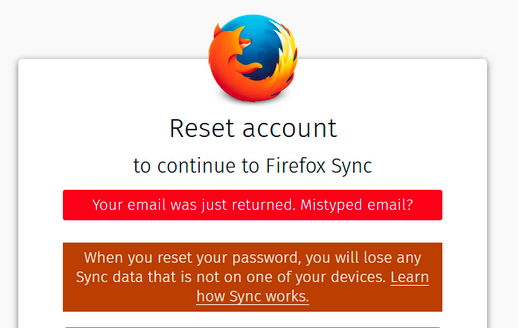 You have received an email has returned message
You have received an email has returned message
There are 4 things that I would recommend checking at this point:
- Please also check to make sure in your email settings that this email is not flagged as spam accounts@firefox.com
- Add add accounts@firefox.com to your address book. This will make it a trusted email.
- If you have tried all of these above, do not try to do this again until 24 hours have gone by or else your account will be locked.
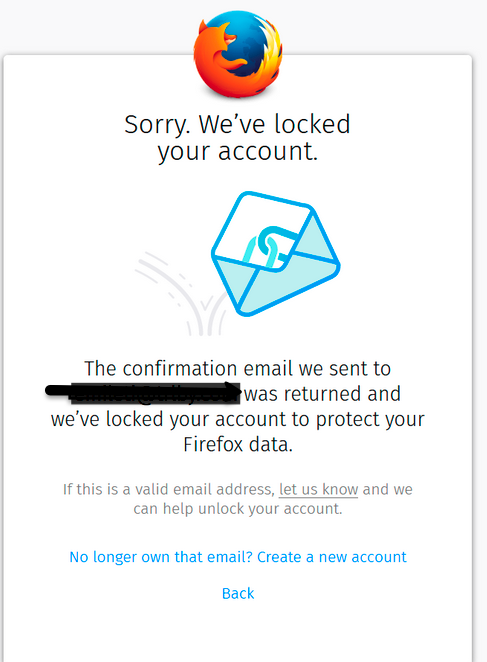 You have received a message that your account has been locked
You have received a message that your account has been locked
First wait 24 hours until trying again. If it fails again and you still have access to the email account then please create a bugzilla.mozilla.com account and use this link to create a request
This is when your account is locked and you do not have access to the email account you created this Firefox account in or the email is no longer accessible. I would recommend making a Back up and restore information in Firefox profiles backup of your local profile and then creating a new Firefox account.
If there is still a problem, please feel free to reply to this thread and we can help you the best that we can.
Modificato da guigs il