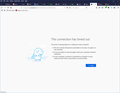Timed out error on gmail, or accessing ANY Google pages?
Two days ago, I stopped receiving Gmail (in Thunderbird), while waiting for two VERY urgent messages. This was using my iPad. I received a message similar to "Connection to Server imap.gmail.com Timed Out". I am unable to access any Google account in Firefox, or any site with the name Google in it, receiving the attached Timed Out error message. When attempting the same on my PC (W10 Pro), I have the same issue. Firefox appears not to be able to connect. I changed my search engine from Google to Bing, and received the same messages. If I'm unable to access my Google account, how can I get this problem resolved?
Soluzione scelta
If this issue is happening across multiple devices, it's likely something to do with your internet connection. Maybe a setting on your router has been changed or maybe it's the result of an attacker.
Sometimes simply unplugging your router and modem to refresh them will do the trick. If not, you may want to contact your internet service provider for further assistance.
If it's only happening on one device, try the following:
- Press the Windows Key + R
- Type
cmd - Enter
ipconfig /flushdnsin the terminal window that appears - Then close Firefox and try again
Hope this helps.
Leggere questa risposta nel contesto 👍 1Tutte le risposte (1)
Soluzione scelta
If this issue is happening across multiple devices, it's likely something to do with your internet connection. Maybe a setting on your router has been changed or maybe it's the result of an attacker.
Sometimes simply unplugging your router and modem to refresh them will do the trick. If not, you may want to contact your internet service provider for further assistance.
If it's only happening on one device, try the following:
- Press the Windows Key + R
- Type
cmd - Enter
ipconfig /flushdnsin the terminal window that appears - Then close Firefox and try again
Hope this helps.