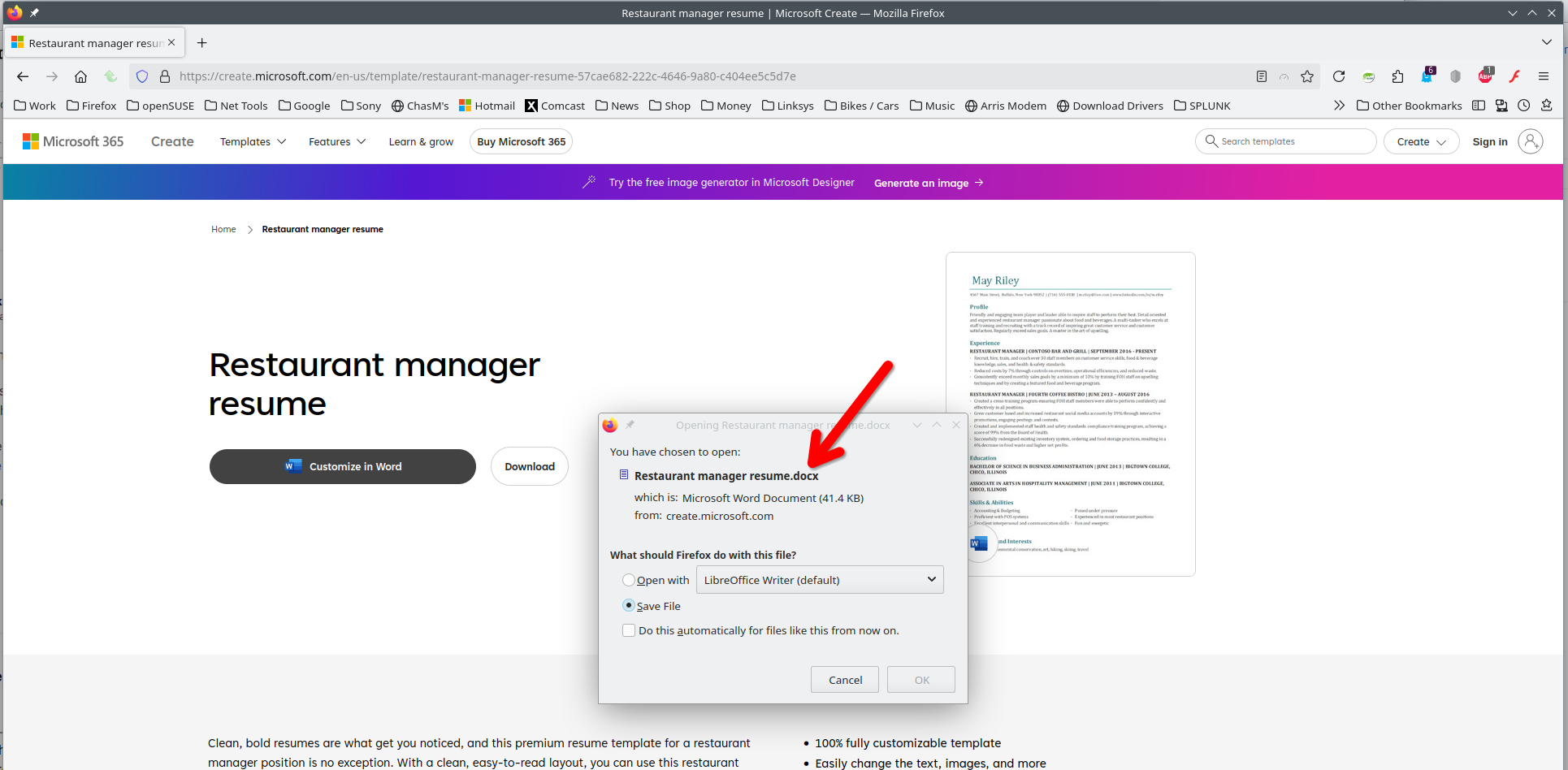MS files are downloaded as .pdf
Hi,
For some time now, when I download a .pptx, .xlsx og .docx Firefox changes the file format to .pdf when downloading the file. I then have to manually choose the correct app for opening the file, overrule error messages and delete the ".pdf" when re-saving the file even though it recognises it is not really a pdf file.
I've tried to change the Firefox settings, clearing cache, restarting or deleting in config and other small attempts to reboot whatever suddenly started to cause this problem. As far as I can see, it is not an unknown issue, but I've not yet been able to find a solution to my problem, which is getting on my nerves.
Hope you can be of help.
Tutte le risposte (11)
Where are you downloading from? Steps to replicate please.
Modificato da jonzn4SUSE il
I get this from onedrive. Just a word sample doc. see screenshot
Modificato da jonzn4SUSE il
Also, what do what do you have set here? see screenshot
It might only be when downloading from messenger.
I just click the file, it opens a new blank tab with the file location in the address bar (my download folder) with the downloaded file as a .pdf.
I've changed those settings from "use xxx (default)", to "use Microsoft xxx" and then "always ask". None of the settings had an effect.
Also, I'm using Firefox on Windows.
I don't do Facebook and we see that you're using Firefox on windows. So what happens when you download this word sample doc? https://create.microsoft.com/en-us/template/restaurant-manager-resume-57cae682-222c-4646-9a80-c404ee5c5d7e
Here is what I get. see screenshot
Modificato da jonzn4SUSE il
Works without a problem. I guess it's related to Messenger then. Also, this problem doesn't occur when using Chrome.
Open Developer Tools (ctrl + shift + I) on a Network tab and start your download. There should appear new row with request data. Please read the Type of this file.
The type is html it seems.
TyDraniu said
Open Developer Tools (ctrl + shift + I) on a Network tab and start your download. There should appear new row with request data. Please read the Type of this file.
Can we get some hand holding here? ;-)) You do it and show us non dev folks the steps. I tried the office site and didn't see anything about type under network.
Modificato da jonzn4SUSE il
jonzn4SUSE said
Can we get some hand holding here? ;-)) You do it and show us non dev folks the steps. I tried the office site and didn't see anything about type under network.
Here you go:
Modificato da TyDraniu il
Possibly related thread:
Firefox automatically download files .docx from facebook page as pdf https://support.mozilla.org/questions/1445317