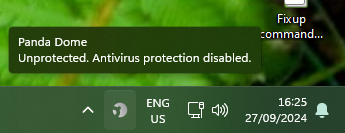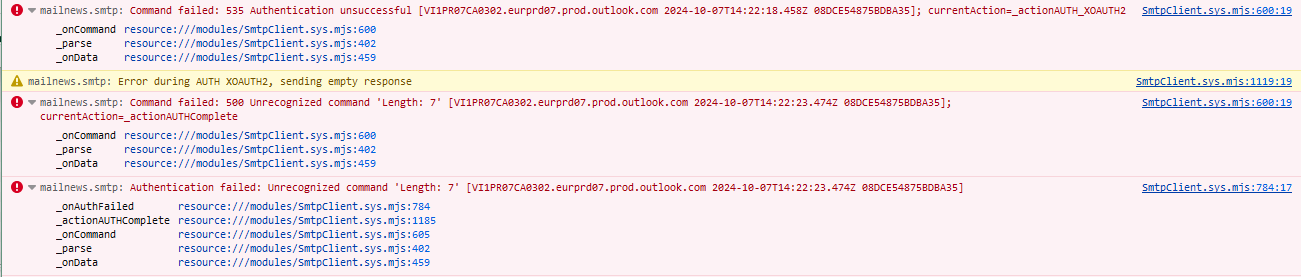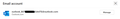smtp.office365.com with OAuth2 does not work
I use SMTP settings
Description: smtp.office365.com Server Name: smtp.office365.com Port: 587 User Name: mypersonalaccout@hotmail.com Authentication method: OAuth2 Connection Security: STARTTLS
but TB is incapable of sending email. Either I got dialog https://software9119.technology/__other/tb/dialog.png or error https://software9119.technology/__other/tb/timed-out.png.
I tried cleaning cache and made some re+/search with no avail. There seems to exist some Authenticated SMTP but this is only available on Exchange 365 while this is my personal Outlook.com account.
Same question had Bill Swartout at 1/9/24, 2:30 PM with no answer, https://support.mozilla.org/en-US/questions/1423404#answer-1629472.
Soluzione scelta
I've just managed to get another user up and running with outlook/hotmail and smtp. They also had same error message : Part of error mailnews.smtp: Command failed: 535 Authentication unsuccessful [MN2PR05CA0041.namprd05.prod.outlook.com 2024-09-25T20:33:37.105Z 08DCDD14E4ECBF59]; currentAction=_actionAUTH_XOAUTH2 SmtpClient.sys.mjs:602:19
mailnews.smtp: Command failed: 500 Unrecognized command 'Length: 7' [MN2PR05CA0041.namprd05.prod.outlook.com 2024-09-25T20:33:42.231Z 08DCDD14E4ECBF59]; currentAction=_actionAUTHComplete SmtpClient.sys.mjs:602:19
- as you have same error .... I'm assuming you checked the Microsoft Account password is same as Hotmail password.
I also said to other user... Some people may have a hotmail email address and also that hotmail account allowed some additional/alias email addresses. But to send you might need to use the primary not the alias email address. Confirm hotmail email address is primary.
User responded with excellent info and found they did use an alias: "You were correct on aliases."
"I've been using www.pobox.com as an email relay to keep a common email address, even if I switch email providers. When someone sends an email to my pobox.com, it gets routed to my current email provider. In Thunderbird, I have it set up Reply-to-Address to the pobox.com email address."
"However, some people were getting confused on whether my email address was hotmail.com or pobox.com, as it would show the From as hotmail.com, but when they reply, it shows pobox.com. So, I added the pobox.com as an alias and made it my primary..."
"This was causing the issue, fixed when I made my hotmail.com the primary. "
So please check to see if you have an alias either within the hotmail accounts or if relaying - as was the case above.
Leggere questa risposta nel contesto 👍 1Tutte le risposte (20)
Applies for:
- TB 128.2.3esr (64-bit) and 131.0b6 (32-bit)
- Microsoft Win 11 Pro, 23H2, build 22631.4169, Windows Feature Experience Pack 1000.22700.1034.0
What is your anti-virus software?
Oh, surely. That is Panda Dome 22.02.00.
Try to start Windows 11 in safe mode with networking enabled.
Still in Windows safe mode, start Thunderbird in safe mode. Does the problem go away?
Windows safe mode disables anti-virus software. This is a troubleshooting step, not a solution.
Tested with AV disabled and in safe mode. Result is same. Did you really expect this would help?
Can you confirm you did start Windows in safe mode?
Did you really expect this would help?
As stated, it is a troubleshooting step. Anti-virus software is often causing problems with Thunderbird.
I found it unnecessary since Panda Dome can be easily switched off.
Modificato da fire-in-the-mine-hole il
Do TB have some activity log? Maybe there can be read some useful error message.
I got shot of error console. Regarding it root should be some Unrecognized command 'Length: 7'.
Just in case you want to know the bug report on this issue: https://bugzilla.mozilla.org/show_bug.cgi?id=1919695
I'm still trying to locate a resolution.
Some people did find removing the scopes helped, but others did not. In Thunderbird
- Settings > General
- Scroll to bottom and click on 'Config Editor'
- Search for : oauth2.scope
- Please copy the info and paste into this forum, so we have a record of what you removed.
- then do this- note <NN> refers to whatever number you see.
- check the 'mail.server.server<NN>.oauth2.scope' pref and remove it (should get auto-recreated). You may also need to find the relevant old oauth login in the logins and delete it.
- Also delete the oauth://... and smtp://..from the saved passwords.
Restart Thunderbird. Enter password at prompt etc.
Please make sure the User Name for smtp is full email address for the hotmail primary account and not one it's alias's.
What I did:
- Removed scope which value was https://outlook.office.com/IMAP.AccessAsUser.All https://outlook.office.com/POP.AccessAsUser.All https://outlook.office.com/SMTP.Send offline_access.
- Removed password for account.
- Restarted TB.
Password and scope was automatically recreated. IMAP works. STMP still don't.
Attempt 2:
- account removal, messages included
- password and .server<NN>.oauth2 removal
- restart
It is not possible to add account. Password verification does not open OAuth dialog. During auto-detection errors are detected. Stuck in Checking password… phase.
TB β 131.0b6 (32-bit).
Modificato da fire-in-the-mine-hole il
When no password is entered and manual configuration is entered, information is logged.
After confirmation again, endless password checking and no OAuth dialog.
Modificato da fire-in-the-mine-hole il
One more symptom for the soup. When sedning fails, dialog about action is opened. When Enter password is chosen, no input dialog opened and TB tries to send message directly again.
Apparently....this link says: https://support.microsoft.com/en-gb/office/how-to-sign-in-to-hotmail-c378938b-c0eb-40c1-b99e-338dd9e776a8
Can't sign in to Hotmail or Outlook.com? Notes: Your Hotmail or Outlook.com password is the same as your Microsoft Account password.
Can you confirm that you have the above set up - all passwords are the same. That is also the same password you used when creating account in Thunderbird.
Is this a free hotmail/outlook account OR have you a paid subscription to office365 etc ?
Have you got it set up to send via SMTP outlook server, because if it's been switched off then it will not work. See info at this link: https://learn.microsoft.com/en-us/exchange/clients-and-mobile-in-exchange-online/authenticated-client-smtp-submission#enable-smtp-auth-for-specific-mailboxes
Account is back. Thanks for push in. Nonetheless SMTP is still bad. Check with animated GIF for behavior.
Modificato da fire-in-the-mine-hole il
Soluzione scelta
I've just managed to get another user up and running with outlook/hotmail and smtp. They also had same error message : Part of error mailnews.smtp: Command failed: 535 Authentication unsuccessful [MN2PR05CA0041.namprd05.prod.outlook.com 2024-09-25T20:33:37.105Z 08DCDD14E4ECBF59]; currentAction=_actionAUTH_XOAUTH2 SmtpClient.sys.mjs:602:19
mailnews.smtp: Command failed: 500 Unrecognized command 'Length: 7' [MN2PR05CA0041.namprd05.prod.outlook.com 2024-09-25T20:33:42.231Z 08DCDD14E4ECBF59]; currentAction=_actionAUTHComplete SmtpClient.sys.mjs:602:19
- as you have same error .... I'm assuming you checked the Microsoft Account password is same as Hotmail password.
I also said to other user... Some people may have a hotmail email address and also that hotmail account allowed some additional/alias email addresses. But to send you might need to use the primary not the alias email address. Confirm hotmail email address is primary.
User responded with excellent info and found they did use an alias: "You were correct on aliases."
"I've been using www.pobox.com as an email relay to keep a common email address, even if I switch email providers. When someone sends an email to my pobox.com, it gets routed to my current email provider. In Thunderbird, I have it set up Reply-to-Address to the pobox.com email address."
"However, some people were getting confused on whether my email address was hotmail.com or pobox.com, as it would show the From as hotmail.com, but when they reply, it shows pobox.com. So, I added the pobox.com as an alias and made it my primary..."
"This was causing the issue, fixed when I made my hotmail.com the primary. "
So please check to see if you have an alias either within the hotmail accounts or if relaying - as was the case above.
Modificato da Toad-Hall il
Yep, exactly the reason.
I went to the outlook.com and make some research. Apparently my email address is in fact some esoteric id.
I tried that one but neither IMAP nor STMP works with it. Then I checked with my Microsoft Account to recall that recently I made my other email primary alias.
With primary alias SMTP works. For IMAP is sufficient also other alias, @hotmail.
Good to hear it's all up and running again. Sorry, it took a while, but Microsoft keeps changing the rules. I've been fortunate to have a couple of people able to test and supply specific info (that includes yourself) which I've manged to work out a couple of different reasons why something may not work as desired. When things go awol, it's not necessarily Thunderbird :)
Thanks for enthusiastic actions you took. I agree, MS policy changes are often half-opaque.