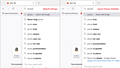Search queries suggestions based on history appear as full search links
What I would like to see is my previous search term written normally like it does in chromium browsers so if I want to just modify the search term a bit and use it again I can easily. In screenshot you can see, I can either write it all again just to edit something or search it exactly using the search link itself.
Am I missing something here or does Firefox works this way?
選ばれた解決策
Such a half baked feature they have made. Anyways thanks.
この回答をすべて読む 👍 0すべての返信 (5)
Press the arrow-down key. Then you can edit.
You might need to enable Form and Search History to get URLs replaced by search history entries. Here are two screenshots:
(1) Settings page, showing where you would enable/disable form and search history
(2) Comparison screenshots showing the drop-down with the default setting (enabled) and with form and search history disabled


But what it's doing is every time I have to write in a text box it shows previous entries and I have to manually delete all one by one. That's very annoying, Firefox should have search history and form entries separated. How do I suggest this feature?
Because otherwise it's just annoying.
Amay said
But what it's doing is every time I have to write in a text box it shows previous entries and I have to manually delete all one by one. That's very annoying, Firefox should have search history and form entries separated. How do I suggest this feature?
There's a new site at https://mozilla.crowdicity.com/ for submitting feature suggestions, as well as a general Firefox Development forum at https://discourse.mozilla.org/c/firefox-development .
選ばれた解決策
Such a half baked feature they have made. Anyways thanks.