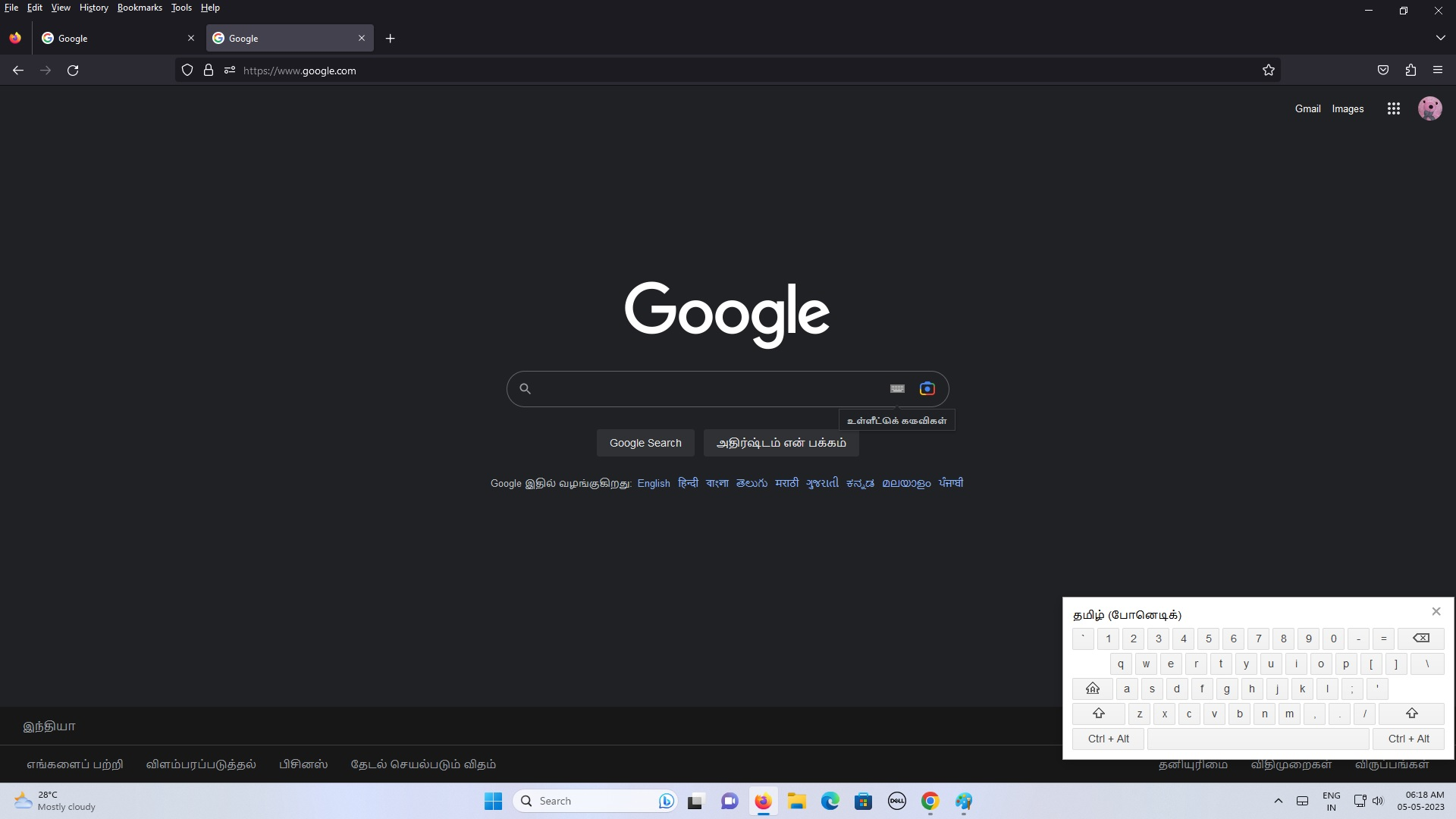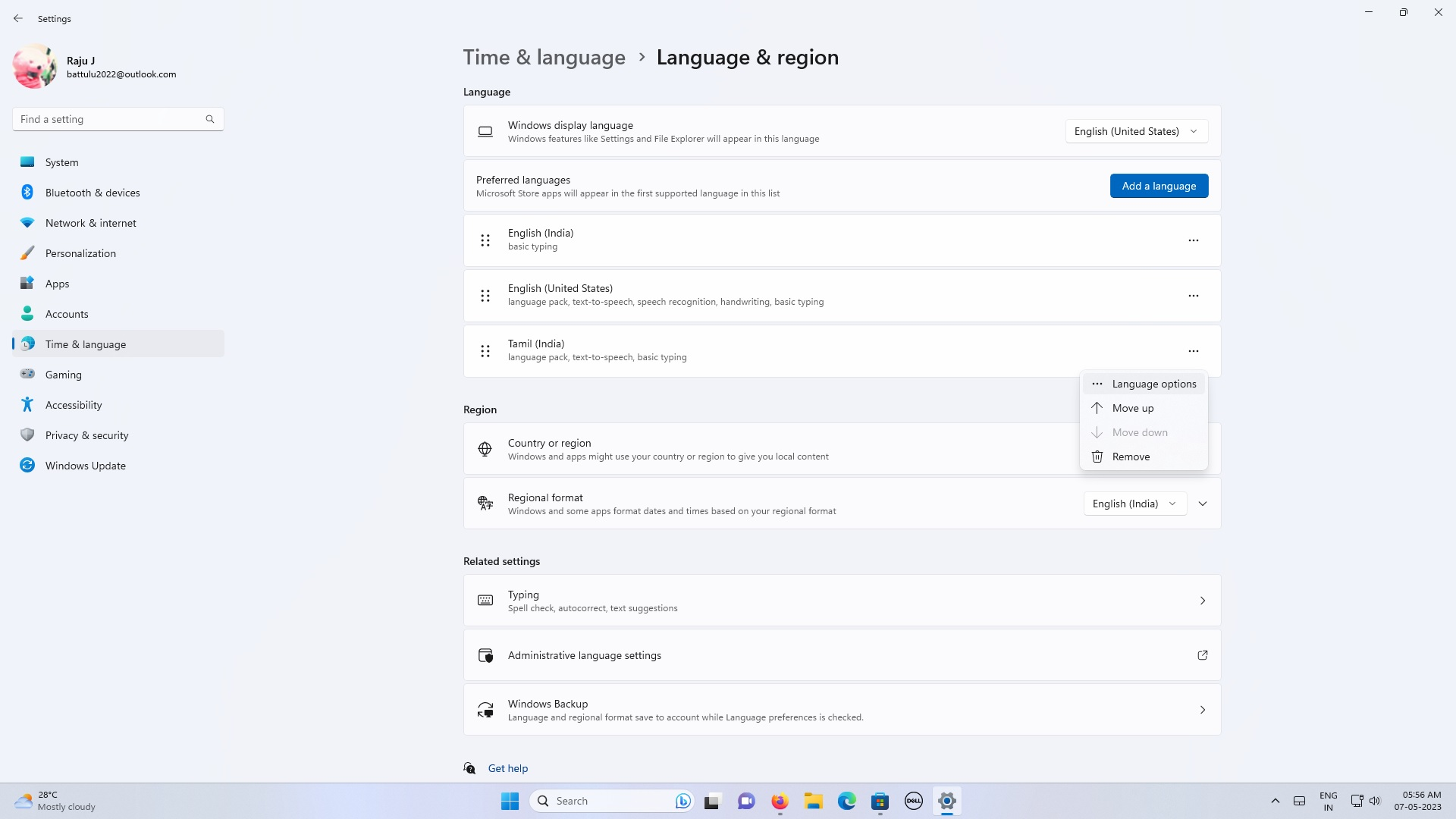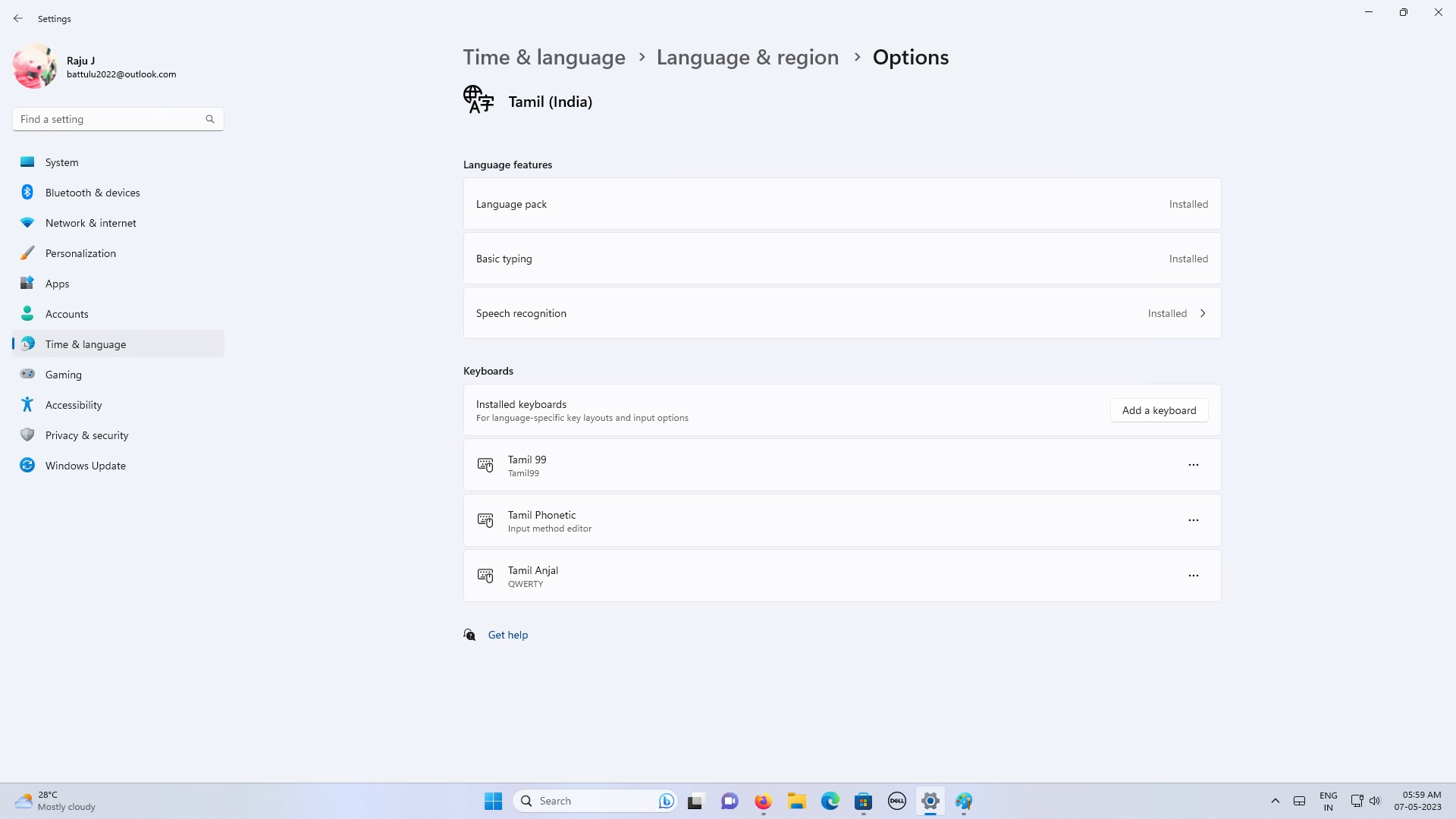Tamil Phonetic keyboard not working in google site in firefox browser
Hi, When I search for google and then click tamil , my language, the phonetic key board is shown. But when I start to type it only types iln English and not in my native or regional language. Previously I had no problem in windows 7. But it is not working in the latest firefox browser. Any solution Any missing on my part
選ばれた解決策
Can't you switch the language via the language selector on the Windows Taskbar that currently shows 'EN' in your screenshot ?
この回答をすべて読む 👍 1すべての返信 (5)
Hi, please see the image and give solution. When I type it no impression seems to type in the browser search bar
選ばれた解決策
Can't you switch the language via the language selector on the Windows Taskbar that currently shows 'EN' in your screenshot ?
Hi, corel I mean phonetic language. When I type amma in english, it will give the same amma in my tamil language. Your switching of keyboard did help me in a way, that it changes the language. But If i do not know the position of my language key board, then it does not give meaningful typing of letters. It changes to the keyboard of that language instead of phonetic english, which I used in windows 7. could you help me in phonetic keyboard. Ofcourse, the typing is changed to that language which you select from adding language
corel, your information really helped me to find the answer. The languages other than english should be downloaded as you say. And then you have to go to the settings , language and find that your language is listed there. There You have to select, the drop down menu to choose, the key board layout available at your language. There there is option of phonetic keyboard. If you click and select in the key board , then your language suggestion would be given when you type in english, and then you could choose the exact matching words. There will be suggested words while you type in english. Thanks corel for the best answer to give the clue in the latest key board in windows 11. Kudos to you This will be helping any language to be selected and use phonetic keyboards. Co rel has the tendency to help each query by deeply going inside the mood of the query raiser and give the solution. Kudos again
この投稿は jrj により