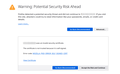security settings do not allow me to access my router setup at https://192.168.1.1
I'm trying to configure my router and the instructions tell me to go to https://192.168.1.1. But the security settings will not allow me to get to that (local network) IP address, and ther.is no option to bypass the warning
I'm trying to configure my router and the instructions tell me to go to https://192.168.1.1. But the security settings will not allow me to get to that (local network) IP address, and ther.is no option to bypass the warning
すべての返信 (1)
Here is what I get when trying to access my router, but I can continue. see screenshot Show us what you get.