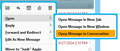"Open in conversation" is grayed out, shortcut also doesn't work
Since updating Thunderbird lately to 128.3.3esr (64-bit), "Open in conversation" is grayed out, SHIFT+CTRL+O shortcut also doesn't work. There is a small chance it happened on a previous update, I'm not sure. This function is something I use regularly so this bothers me greatly. I tried rebuilding the global database according to https://support.mozilla.org/en-US/kb/rebuilding-global-database with no luck - the problem persists. The file now has 1,18 MB, I'm quite certain it was significantly larger before. The problem occurs in all accounts I have and it worked on all of them before. Threading itself works properly if I go to View>Sort by>Threaded so the messages are recognized as threads properly.
選ばれた解決策
Is Global Search enabled in Settings/General/Indexing? If you have large folders, the db rebuild can take a while (monitor progress in Tools/Activity Monitor).
See also https://support.mozilla.org/en-US/questions/1176987
この回答をすべて読む 👍 1すべての返信 (7)
選ばれた解決策
Is Global Search enabled in Settings/General/Indexing? If you have large folders, the db rebuild can take a while (monitor progress in Tools/Activity Monitor).
See also https://support.mozilla.org/en-US/questions/1176987
sfhowes said
Is Global Search enabled in Settings/General/Indexing? If you have large folders, the db rebuild can take a while (monitor progress in Tools/Activity Monitor). See also https://support.mozilla.org/en-US/questions/1176987
Thank you thank you thank you! The "Enable Global Search and Indexer" was the right thing. Initially I didn't see any difference but after removing the global database again, I saw in the activity manager that indexing was ongoing and the database file size was growing significantly. It is still processing but I can already open messages in conversation.
Your quick and on point reply is much appreciated!
@sfhowes, turns out the problem remains. Sometimes I see the open in conversation option and sometimes I don't. It seems like it's either working for all messages or doesn't, probably not a message by message thing.
What I can do to debug this further?
EDIT: For example, right before I sent this message I didn't have the option at all. Moments later after sending this post, the option came back on. I opened the activity manager to see it finished indexing moments before. The account I was checking on was the one with 37 messages indexed on the screenshot.
この投稿は Tomasz により
I can't explain why the the conversation option isn't always working. I don't see the issue here, even with gmail accounts. Try running in safe/troubleshoot mode (hold Shift when launching TB). Also, consider unsubscribing All Mail (see All Mail section), as it is a duplicate of every message. It probably also slows down the search indexing.
Yep, I am having the same problem since I installed the last update last week. For some messages that you know there is a conversation, the "open message in conversation" does not appear, and for other similar messages the "open in conversation" option shows up. It was all working fine until last week that I updated to Thunderbird 128.4.4esr in ubuntu.
この投稿は Carlos Diaz により
It is even worse in Thunderbird 128.5.2. "Open in conversation" is not at all visible when right-clicking on a message and going to the "Open" context menu. Shift control O also does not work.
Open Message in Conversation is in the Open submenu in the right-click menu (see picture). Global Search must be enabled in Settings.