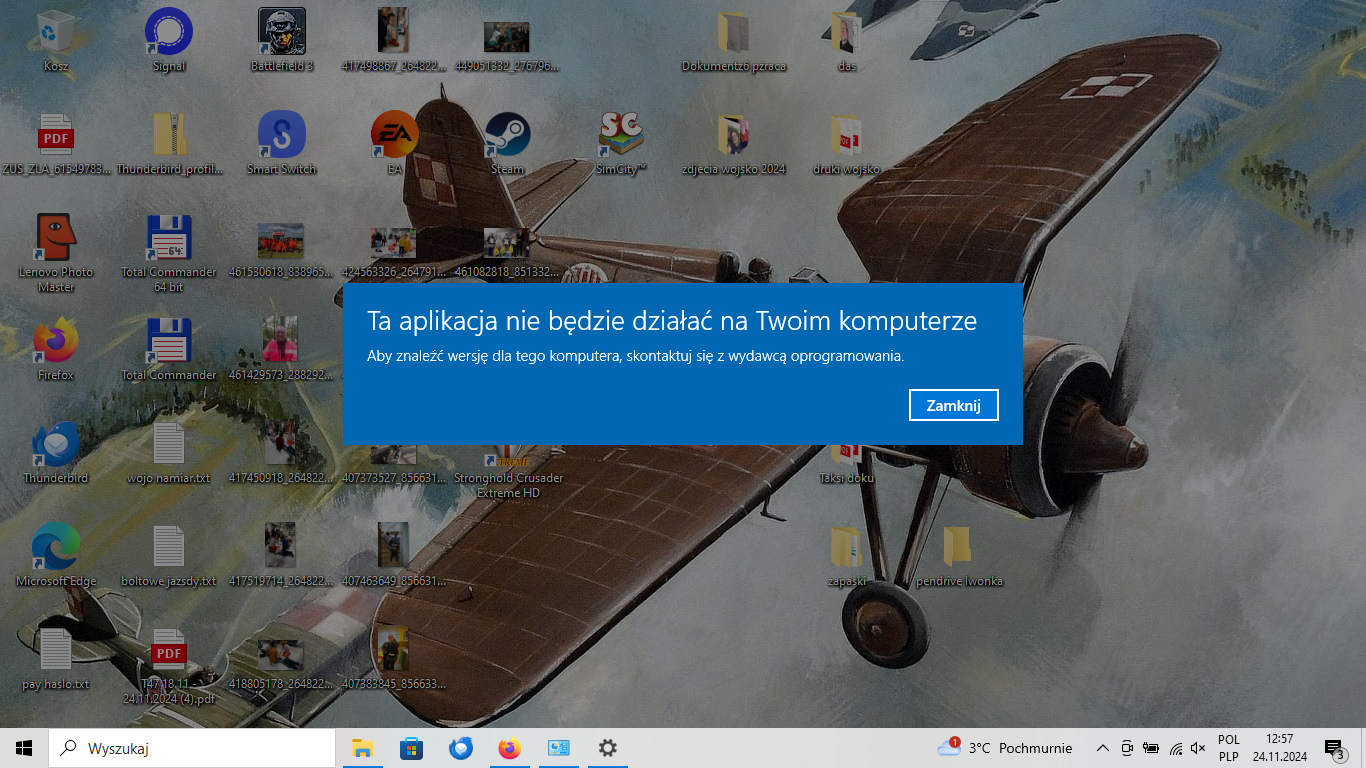This application will not work on your computer.
After installing the latest Windows 22H2 HOME updates - I cannot run Thunderbird. Blue screen and message - This application will not work on your computer. What to do? MG
すべての返信 (1)
It may be some corruption. My suggestion to try would be - first, copy the profile to a safe place to protect of any problems. that would be at c:\users\<yourid>\appdata\roaming\thunderbird - second, download from thunderbird.net and install over the top of the installation - thunderbird should now start with you existing profile. if it starts, but ignores the profile, click help>troubleshootinginformation, scroll down to 'profile folders', click 'about:profiles, and your old profile should appear available.
I like your desktop graphic. Are you a remote-control modeler? Nice plane. :)