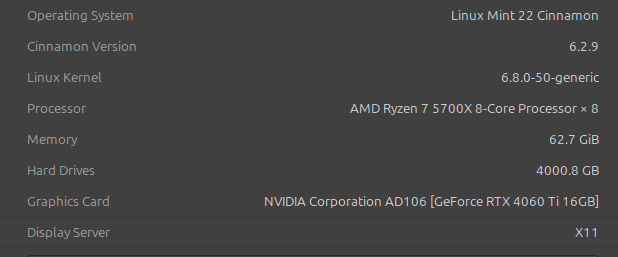Save and fill payment methods is not working
I have payment methods saved. On payment sites, I click on the CC# input box, and I am given the option to use one of my saved payments. I mouse-over payment choice, and it populates the input boxes with the correct information, however once I actually click the payment method, the payment method and all the input boxes are cleared of all contents. I am therefore forced to enter payment information each and every time I want to use it. The Fill Payment method isn't working.
I have reentered and verified the saved payment method several times.
すべての返信 (7)
What country are you in? https://support.mozilla.org/en-US/kb/credit-card-autofill What OS?
この投稿は jonzn4SUSE により
USA and Linux Mint 22. I attached my system info
Hi
I am trying to track down the bug number, but I believe there is an issue with credit card autofill working on Linux (I have experienced it myself).
(Found it - https://bugzilla.mozilla.org/show_bug.cgi?id=1755786)
この投稿は Paul により
It worked fine on Linux Mint 21.3
Same issue for me. This can be marked as resolved because it will not be fixed here.
Does any one have a bug number to track?
Paul said
Hi I am trying to track down the bug number, but I believe there is an issue with credit card autofill working on Linux (I have experienced it myself). (Found it - https://bugzilla.mozilla.org/show_bug.cgi?id=1755786)