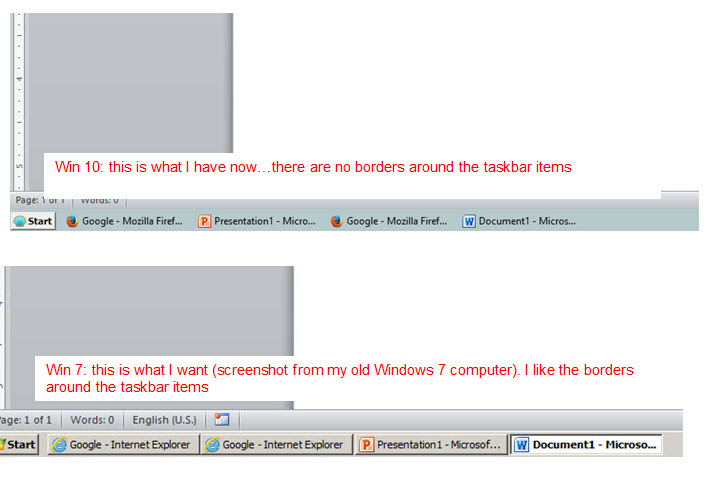My taskbar is not showing buttons anymore---just words
I have Windows 10 and Firefox 47. I have Classic Shell installed.
No matter what settings I try, my taskbar no longer displays items as 'buttons'. If you see my screenshot, you'll see the items on my taskbar are displayed as just words, with no border around them.
How do I get the appearance of buttons back?
Thanks!
ყველა პასუხი (7)
On Windows 7, you would right-click the Taskbar, and choose Properties. This should bring up the Taskbar tab of the dialog.
In the Taskbar appearance section, for Taskbar buttons, choose "Always combine, hide labels".
Does it work that way on Windows 10 with Classic Shell?
JScher2000: thanks for writing, but I don't want my taskbar buttons combined. And I want to show the labels.
For example, I like that if i have two instances of Firefox open, I see two buttons in the taskbar with text displayed.
I would just like to see a border around each of the taskbar buttons, similar to the screenshot attached (screenshot is from my old Windows 7 computer). The border helps to visually see the different items open on the taskbar.
ჩასწორების თარიღი:
Perhaps a site more focused on Windows could help. For example: http://windowssecrets.com/forums/
I use classic shell. Mainly because I find the standard Windows 10 menu with multiple animations and graphics distracting. As fas as I can see Classic Shell is rather limited in what it will do to the taskbar & I did not see any option to set the taskbar to have icons and text as in your screenshot.
Note however the icons are compact so many more icons will fit on the taskbar than would text boxes, and on mousover either they open thumbnails if there is a window open, or if it is not one open then a small textbox opens above and adjacent to the icon.
Here is a screenshot. Windows 10 with classic shell. In the first screenshot the taskbar properties are set as combine when full, that is starting to truncate the labels In the second the setting is always combine hide labels
John 99: thanks for writing.
My main concern is to get a border around the items in the taskbar....see attached screenshot. It's just a visual thing.
rutica,
You really should visit a Win10 support forum or one for Classic Shell for help with that. http://www.tenforums.com/ http://www.classicshell.net/forum/
I am using Classic Shell in Win7 and my Task Bar doesn't look anything like your screenshot of Win7. Yours is more what I have in WinXP on my older PC using default Windows features for the Task Bar.