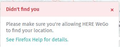geo.enabled false behaviour - can I 'allow' for specific websites?
hi all
I have deliberately set geo.enabled to false (to prevent being repeatedly asked if I'd like to share my location). This was set using the "privacy settings" add-on.
However, I'm trying to use a mapping website (https://wego.here.com/) and was happy to "Allow my location" via site permissions (I unchecked "use default" and have tried both "always ask" and "allow").
Permissions for the website report that I'm allowing my location, when I use "allow". If set to always ask, I don't get the usual consent pop-up.
The site is reporting/implying that it can't find my location (see image).
I've tested in safe mode and am replicating this.
EDIT: I've reverted my "privacy settings" to firefox defaults to test (using the add-on) i.e. geo.enabled = true and am still experiencing the same website behaviour (the share location pop-up now works though), which of course points to an issue with the website. However, it would still be useful to have my questions below answered. I believe Mozilla likes to know when websites don't appear to behave correctly with firefox too.
EDIT1: seems that I get the same error with the website when using both chrome 58 and IE11. So, I guess it's the site or maybe my firewall blocking something.
Anyway, am I understanding geo.enabled behaviour properly? i.e. I can turn it off globally but can 'activate' per site?
Or does it mean that once disabled globally, i can't per-site enable (even if I set the permissions)?
Or is this a website specific oddity (I have searched through mozilla support posts and did find a reference to some sites just not behaving properly with geo.enabled set to false)?
Platform: win 7 home premium 64bit firefox: 53.0.2
Thanks,
Gary
ჩასწორების თარიღი:
გადაწყვეტა შერჩეულია
gazzawazza said
- If I disable geo-location in Firefox and then AFTER that action, grant specific permission allowing location access for a website, should that work or not?
No, geo.enabled is not a default permission. It is a hard "on/off" switch for fine location.
There is no way to change the default permission from Always Ask to something else.
პასუხის ნახვა სრულად 👍 1ყველა პასუხი (8)
gazzawazza said
So, am I understanding geo.enabled behaviour properly? i.e. I can turn it off globally but can 'activate' per site?
Or does it mean that once disabled globally, i can't per-site enable (even if I set the permissions)?
The second one. The default permission is Always Ask. If you disable the feature completely, Firefox appears to ignore requests from pages for your detailed location. Even sites for which you previously gave permission are shut out.
I'm trying to use a mapping website (https://wego.here.com/) and was happy to "Allow my location" via site permissions (I unchecked "use default" and have tried both "always ask" and "allow").
Permissions for the website report that I'm allowing my location, when I use "allow". If set to always ask, I don't get the usual consent pop-up.
The site is reporting/implying that it can't find my location (see image).
I've tested in safe mode and am replicating this.
Does it make any difference if you reload the page bypassing the cache? On Windows, you can press Ctrl+Shift+r instead of Ctrl+r to do that. For me that triggers a new permission request (if it matters, I tested in a private window).
Note: This service works by asking Windows to use your computer's wi-fi capability to identify all the nearby hotspots. Then Firefox sends information to a Google service which taps Google's enormous database of wi-fi hotspot locations to figure out your address.
Like this;
FredMcD said
Like this;
Thanks @fredMcD
That's what I did/meant when I said I:
"...was happy to "Allow my location" via site permissions (I unchecked "use default" and have tried both "always ask" and "allow")."
i.e. I'd granted the relevant permissions.
Regards,
Gary
jscher2000 saidgazzawazza said So, am I understanding geo.enabled behaviour properly? i.e. I can turn it off globally but can 'activate' per site?
Or does it mean that once disabled globally, i can't per-site enable (even if I set the permissions)?The second one. The default permission is Always Ask. If you disable the feature completely, Firefox appears to ignore requests from pages for your detailed location. Even sites for which you previously gave permission are shut out.
So firefox doesn't allow for a granular consent, in this context?
I granted specific permissions AFTER disabling geo-enabled.
jscher2000 saidgazzawazza said I'm trying to use a mapping website (https://wego.here.com/) and was happy to "Allow my location" via site permissions (I unchecked "use default" and have tried both "always ask" and "allow").
Permissions for the website report that I'm allowing my location, when I use "allow". If set to always ask, I don't get the usual consent pop-up.
The site is reporting/implying that it can't find my location (see image).
I've tested in safe mode and am replicating this.Does it make any difference if you reload the page bypassing the cache? On Windows, you can press Ctrl+Shift+r instead of Ctrl+r to do that. For me that triggers a new permission request (if it matters, I tested in a private window).
Note: This service works by asking Windows to use your computer's wi-fi capability to identify all the nearby hotspots. Then Firefox sends information to a Google service which taps Google's enormous database of wi-fi hotspot locations to figure out your address.
What a fascinating thought - thanks.
I normally reload pages by doing this (or rather CTRL+F5, which I believe triggers the same behaviour).
I'm on a wired connection though.
I didn't get a permission pop-up when I did CTRL+SHIFT+R. I tried with geo-enabled set to both false and then true.
So, even without wifi-locations, won't a website know my external IP address because of where my packets are coming from? it could then geo-locate from that?
Regards,
Gary
gazzawazza said
I'm on a wired connection though.
I didn't get a permission pop-up when I did CTRL+SHIFT+R. I tried with geo-enabled set to both false and then true.
So, even without wifi-locations, won't a website know my external IP address because of where my packets are coming from? it could then geo-locate from that?
A lot of computers come with wi-fi adapters (maybe only laptops?) so if it is turned on, even if you not using that to connect to your router, Firefox can still use the wi-fi hotspot method.
Without that, a site normally will use your IP address to get your town or whatever else it can learn. This site shows what various IP address lookup services have about your IP address (I'm sure there are many others with this kind of info):
jscher2000 saidgazzawazza said I'm on a wired connection though.
I didn't get a permission pop-up when I did CTRL+SHIFT+R. I tried with geo-enabled set to both false and then true.
So, even without wifi-locations, won't a website know my external IP address because of where my packets are coming from? it could then geo-locate from that?A lot of computers come with wi-fi adapters (maybe only laptops?) so if it is turned on, even if you not using that to connect to your router, Firefox can still use the wi-fi hotspot method.
Without that, a site normally will use your IP address to get your town or whatever else it can learn. This site shows what various IP address lookup services have about your IP address (I'm sure there are many others with this kind of info):
Sorry for the delay in replying.
I removed my wifi-adapter altogether because it was preventing me installing server 2012.
Useful to know though that firefox can use your desktop PC wifi in a similar way to how android does with its location services (wifi scanning).
Thanks for the iplocation link - I'm already aware of that. It's interesting to see the diversity of location, depending on the lookup service. Nice page too, in that it explains how the IP to geo works. Good link.
So, just to conclude:
- If I disable geo-location in Firefox and then AFTER that action, grant specific permission allowing location access for a website, should that work or not?
It feels like it should but clearly doesn't. Is that accident or intention?
- Regarding the https://wego.here.com/ website, since I can't get the geolocation working at all for it, in any browser, I'm clearly missing something global (e.g. the map wants to use java or something silly like that maybe) and not firefox specific.
Thanks,
Gary
ჩასწორების თარიღი:
შერჩეული გადაწყვეტა
gazzawazza said
- If I disable geo-location in Firefox and then AFTER that action, grant specific permission allowing location access for a website, should that work or not?
No, geo.enabled is not a default permission. It is a hard "on/off" switch for fine location.
There is no way to change the default permission from Always Ask to something else.
jscher2000 said gazzawazza said- If I disable geo-location in Firefox and then AFTER that action, grant specific permission allowing location access for a website, should that work or not?No, geo.enabled is not a default permission. It is a hard "on/off" switch for fine location.
There is no way to change the default permission from Always Ask to something else.
Thanks