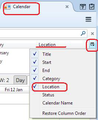Can location be display on calendar?
I would like to have the "location" attribute displayed for events on the calendar. Is that possible? A Config Editor tweak perhaps? (Thunderbird 60.7.0, Lightning 6.2.7).
ჩასწორების თარიღი:
ყველა პასუხი (6)
Yes. In Calendar, click on the column selector icon and select 'Location. See image.
Thanks Toad-Hall. I tried that, but the location does not appear on the calendar. It does if I hover over it, but then again the location appears on hover even if not checked in the column selector. Is there something else I need to do?
Try this: In Calendar, click on the column selector icon and select 'Location'. then click on the column selector icon and select 'Restore column order' to see if this gets everything back to status quo.
That did move the Location up when hovering over the event, but still no location on the calendar entries themselves. Do you see the location on the colored boxes ON the calendar?
ჩასწორების თარიღი:
The 'Location' is shown in the section above the calendar. In image shown below, I selected 'All Events', but if you select the day in the calendar and then select 'Currently selected day' it should display the Location without needing to hover. So this is where 'Location' is always visible.
In the actual calendar, I see the event 'Title' and upon hovering over it, the pop up shows the Location details. Same in the 'Today Pane', 'Events and Tasks' hover over Event to see details in pop up.
In Today Pane' , for Tasks section, you can also enable a 'Location' column header.