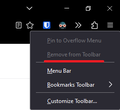Remove Extension Icon from Tool Bar
Is there a way to remove the Extensions Icon from the tool bar?
I'm currently on version 107.0a1 of Firefox Nightly.
გადაწყვეტა შერჩეულია
This is a new feature in testing and I'm not sure what functionality is intended. At this point, it lets you manage add-ons to some extent but doesn't replace their actual buttons (yet?).
<toolbarbutton id="unified-extensions-button" class="toolbarbutton-1" data-l10n-id="unified-extensions-button" ...>
For now, you can use the extensions.unifiedExtensions.enabled preference to toggle it (changes take effect in new windows or after a restart, not in open windows).
I suggest checking it on again next month to see what progress has been made.
პასუხის ნახვა სრულად 👍 4ყველა პასუხი (8)
You can hide it by dragging it onto the Customize page but there is no way to remove it.
https://support.mozilla.org/en-US/kb/customize-firefox-controls-buttons-and-toolbars
Is "Remove from Toolbar" in the right-click context menu ?
Thank you for the replies, unfortunately the icon cannot be dragged. The "Remove from Toolbar" option is also grayed out and cannot be accessed.
What extension is this icon about (does it have a tooltip on hover or a menu) ? Do you see the extension in "about:addons -> Extensions" or on the "Help -> More Troubleshooting Information" (about:support) page ?
შერჩეული გადაწყვეტა
This is a new feature in testing and I'm not sure what functionality is intended. At this point, it lets you manage add-ons to some extent but doesn't replace their actual buttons (yet?).
<toolbarbutton id="unified-extensions-button" class="toolbarbutton-1" data-l10n-id="unified-extensions-button" ...>
For now, you can use the extensions.unifiedExtensions.enabled preference to toggle it (changes take effect in new windows or after a restart, not in open windows).
I suggest checking it on again next month to see what progress has been made.
Ah, I had missed that you are using Nightly build.
Some relevant bug reports you can keep an eye on.
- 1777480 - NEW - [meta] Extension Button Unification
- 1777481 - Introduce a new extensions toolbar button (widget)
- 1793626 - Enable unified extensions pref by default on Nightly (only, for now)
- 1795235 - Extensions menu can't be customized
(please do not comment in bug reports
https://bugzilla.mozilla.org/page.cgi?id=etiquette.html)
Hi Guys,
Unfortunately, it is in the standard release v109 (mint-001) meanwhile. Why do you force users to have something? It's a personal matter, what people have on their toolbar. Whatever feature you implement, make sure it can be enabled / disabled. The great power of Firefox that is customizable.
ჩასწორების თარიღი:
Hi ps-firefox, please vote for customizability on Mozilla Connect: