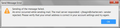Unable to send email with Thunderbird 102.5.0
When I send email using Thunderbird (102.5.0) I receive the message:
Sending of message failed An error occurred while sending mail. The mail server responded <jfeagin@charter.net> sender rejected. Please verify that your email address is correct in your account settings and try again.
I have verified the account settings has the correct email address but this continues to happen. Is Thunderbird's mail server the problem?
I uninstalled Thunderbird and downloaded it and reinstalled it and the error persists.
HELP John Feagin jfeagin@charter.net
გადაწყვეტა შერჩეულია
OK fellas, time out. After 'poking around' I was able to pick up the original SMTP entry and now am able to send email with the main account. Thanks for your continued support,
Have a GREAT THANKSGIVING !!!
John
პასუხის ნახვა სრულად 👍 0ყველა პასუხი (9)
Hello
the error message looks like you are trying to send using a provider not managing this domain, that is, if your account belongs to charter.net, and you are trying to use, say, gmail server. Note that the provider (Google in this example) can allow that but it needs a special contract.
If you are in doubt about what you are trying to do, post a screenshot of both your account settings and the server settings section, masking personal information (part before @ in the account name, user name in server settings).
Thanks for your response. What is funny is that I have not changed either the account settings or server settings. Let me take the screen shots of both and remove the personal info.
John
Unable to edit the screen shots to remove personal stuff. Here are the shots.
John
You have multiple charter accounts. Is each one sending on a charter smtp with a User Name that matches the account? Check Outgoing Server (SMTP) on the right on your first picture. If necessary, create separate smtp servers in Account Settings and have each account pointing to the correct smtp.
Yes, as said @sfhowes. It seems that sometimes providers allow that, and then stop to authorize an account to send on behalf of another account.
Folks, thanks for your ideas, but I continue to have this error message. Should the User Name in Server settings be the email address of the sender? I tried that and without success.
John Birmingham, AL
The incoming and outgoing server is mobile.charter.net, and the User Name is the email address:
https://www.spectrum.net/support/internet/mobile-email-setup
Well I gave that a try (mobile.charter.net), but the same message. User Not recognized I can send email using my iPhone and it is set to mobile.charter.net, but this PC that I've used was never set that way and didn't change anything when I just made the change.
It looks like TB is set to POP not IMAP wonder if that is a issue?
John
შერჩეული გადაწყვეტა
OK fellas, time out. After 'poking around' I was able to pick up the original SMTP entry and now am able to send email with the main account. Thanks for your continued support,
Have a GREAT THANKSGIVING !!!
John