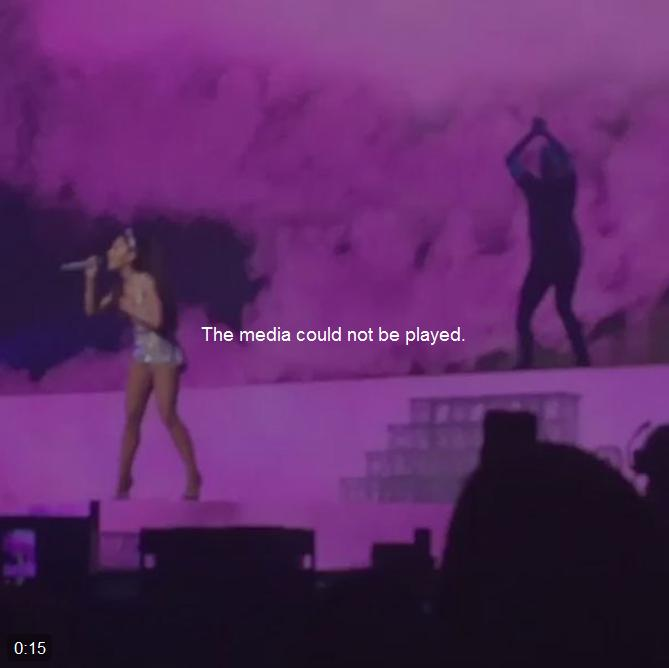Twitter videos - "the media could not be played" - Solution
In case other have come across this, the problem was due to the FlashBlock 1.5.18.1-signed add-on. The solution was to add:
to the FlashBlock whitelist.
(I appreciate that this is not directly a Mozilla issue, but the FlashBlock add-on is a very useful one, and for some, it is invaluable)
Feel free to mark this "solved"
Chosen solution
Thank you for the heads up. Feel free to tackle other support issues in the forums as well, we can use your help!
Read this answer in context 👍 4All Replies (1)
Chosen Solution
Thank you for the heads up. Feel free to tackle other support issues in the forums as well, we can use your help!