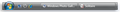How can I move the taskbar back to the bottom?
Help please. How can I move the taskbar back to the bottom from the side?
Help please. How can I move the taskbar back to the bottom from the side?
선택된 해결법
hi
try doing these:
To unlock the taskbar
Right-click an empty space on the taskbar. If Lock the taskbar has a check mark next to it, the taskbar is locked. You can unlock it by clicking Lock the taskbar, which removes the check mark.
To move the taskbar
Click an empty space on the taskbar, and then hold down the mouse button as you drag the taskbar to one of the four edges of the desktop. When the taskbar is where you want it, release the mouse button.
Note
To lock the taskbar into place, right-click an empty space on the taskbar, and then click Lock the taskbar so that the check mark appears. Locking the taskbar helps prevent it being moved or resized accidentally.문맥에 따라 이 답변을 읽어주세요 👍 3
모든 댓글 (4)
nawwan said
Help please. How can I move the taskbar back to the bottom from the side?
From what I am aware of there is no such thing as "Task Bar" you mean the add-on bar ?
선택된 해결법
hi
try doing these:
To unlock the taskbar
Right-click an empty space on the taskbar. If Lock the taskbar has a check mark next to it, the taskbar is locked. You can unlock it by clicking Lock the taskbar, which removes the check mark.
To move the taskbar
Click an empty space on the taskbar, and then hold down the mouse button as you drag the taskbar to one of the four edges of the desktop. When the taskbar is where you want it, release the mouse button.
Note
To lock the taskbar into place, right-click an empty space on the taskbar, and then click Lock the taskbar so that the check mark appears. Locking the taskbar helps prevent it being moved or resized accidentally.
jepoi said
hi try doing these: To unlock the taskbar Right-click an empty space on the taskbar. If Lock the taskbar has a check mark next to it, the taskbar is locked. You can unlock it by clicking Lock the taskbar, which removes the check mark. To move the taskbar Click an empty space on the taskbar, and then hold down the mouse button as you drag the taskbar to one of the four edges of the desktop. When the taskbar is where you want it, release the mouse button. Note To lock the taskbar into place, right-click an empty space on the taskbar, and then click Lock the taskbar so that the check mark appears. Locking the taskbar helps prevent it being moved or resized accidentally.
my bad,
when you say "taskbar" i was assuming that it is the windows taskbar
Oh you meant the Widows Task Bar. -_-