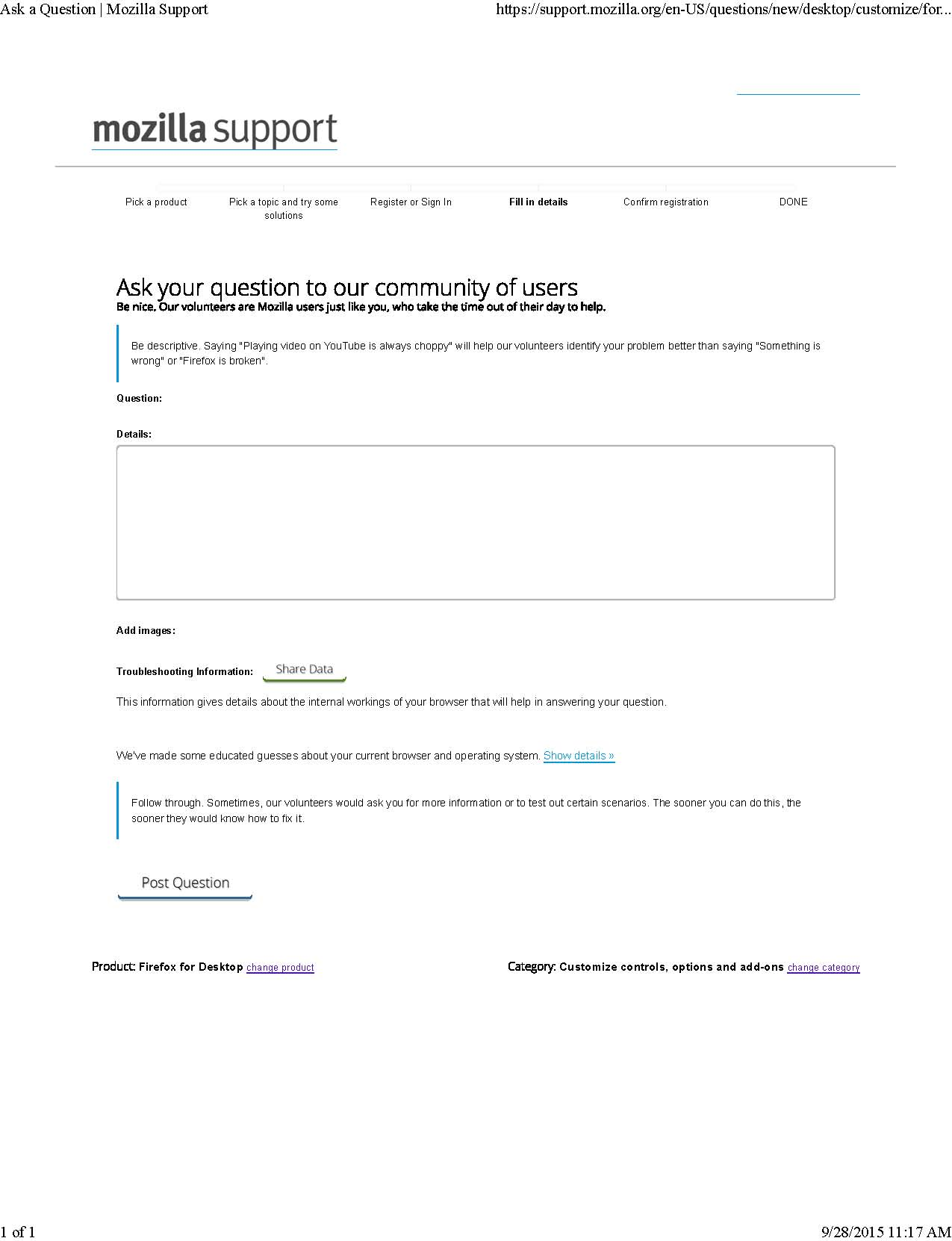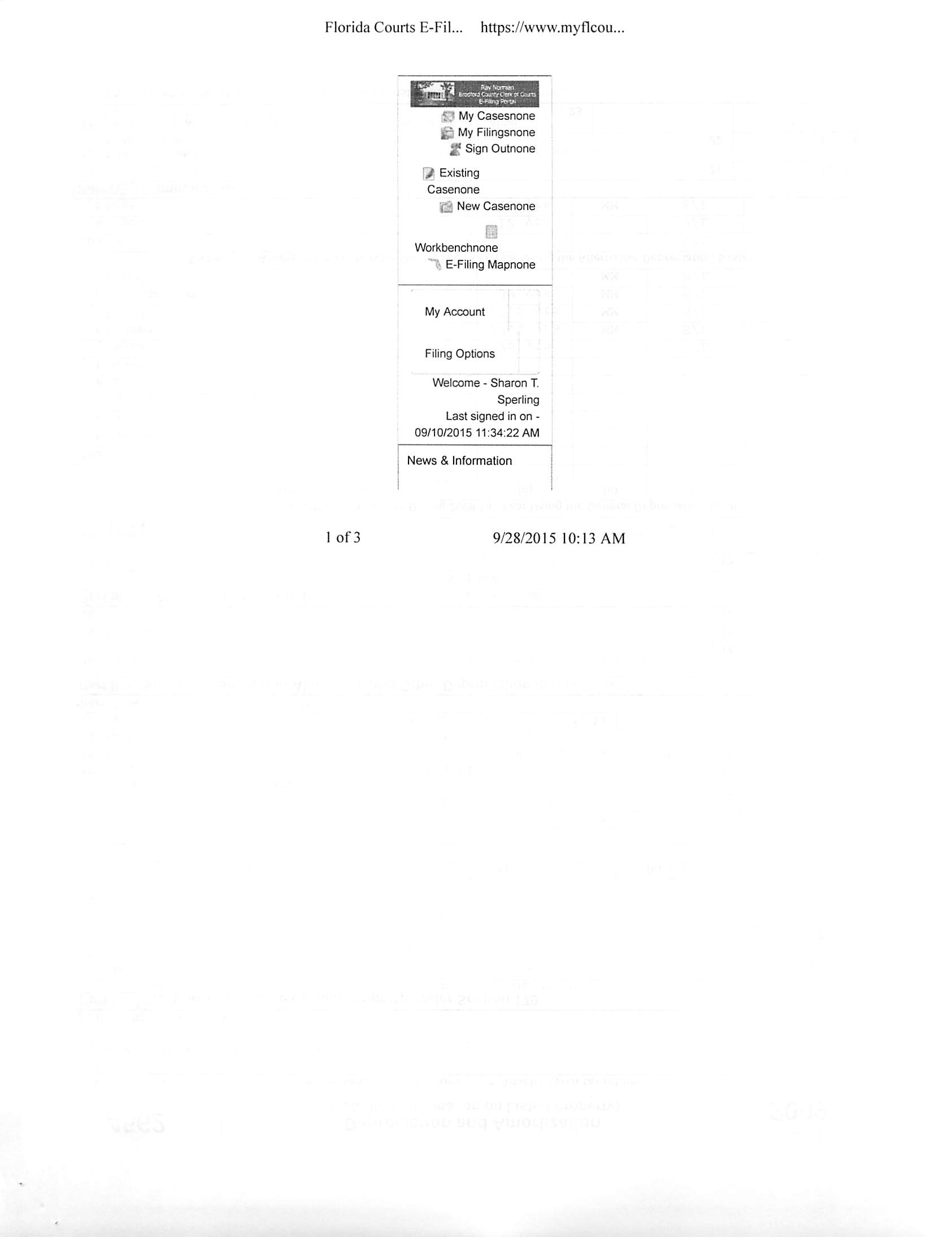After installing any add on (or starting with add ons) I can't print from Firefox - shrinks page
I have to refresh Firefox and disable add ons, or else I can't print normally. Instead of printing a normal sized page, it shrinks the contents and centers it in the top middle of the page. I tried to attach a pdf file to this question, obviously a mistake because it got stuck on uploading. Normally I print to pdf but I have the same problem printing to paper. I don't have the same problem in other browsers or printing from Thunderbird.
글쓴이 Sharon Sperling 수정일시
모든 댓글 (2)
It looks like it might be just Norton in your list of add ons?
After I uninstalled any others and "refreshed" Firefox, yes.
Prior to the last Firefox update I had several add ons and extensions, and after the update I had the shrinking page problem and had to strip them by refreshing Firefox. I think after that I added Ad Block Plus and went along OK for about a month, then I installed a screen grab add on to replace the one I had before the big purge. It was after installing that add on that the shrinking page problem came back, so I refreshed again and posted this question after that.