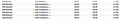How do I delete emails from my talktalk inbox once I've read them on Thunderbird?
Up until last night, 7/3/2016, Thunderbird and TalkTalk email worked together OK. I discovered this morning that I had over 7,300 unread emails in my Thunderbird inbox. Careful checking showed that they all were multiple copies of emails that I'd alread read. Any that I'd deleted were not duplicated. One email was reproduced 131 times.
It seems to me that up to yesterday, when I downloaded an incoming email into Thunderbird, this prevented it from being downloaded again. What's happening today is that everytime Thunderbird sends an automatic 'Get Mail' request, it sends (again) any undeleted emails.
The TalkTalk 'Community' had a big issue with this affecting various mail clients in late 2015 and despite various suggestions, nothing would stop this happening. Until postings to the thread stopped, and I suppose the problem was resolved by TalkTalk.
Do you have any suggestions?
선택된 해결법
QeZeQ said
Up until last night, 7/3/2016, Thunderbird and TalkTalk email worked together OK. I discovered this morning that I had over 7,300 unread emails in my Thunderbird inbox. Careful checking showed that they all were multiple copies of emails that I'd alread read. Any that I'd deleted were not duplicated. One email was reproduced 131 times. It seems to me that up to yesterday, when I downloaded an incoming email into Thunderbird, this prevented it from being downloaded again. What's happening today is that everytime Thunderbird sends an automatic 'Get Mail' request, it sends (again) any undeleted emails. The TalkTalk 'Community' had a big issue with this affecting various mail clients in late 2015 and despite various suggestions, nothing would stop this happening. Until postings to the thread stopped, and I suppose the problem was resolved by TalkTalk. Do you have any suggestions?
I found the route to stop Thunderbird leaving downloaded emails on the TalkTalk system. It doesn't explain why this started to happen yesterday. As there wasn't an update for Thunderbird I can only assume that TalkTalk changed something and couldn't be bothered to advise their 4 million customers about it!
문맥에 따라 이 답변을 읽어주세요 👍 2모든 댓글 (1)
선택된 해결법
QeZeQ said
Up until last night, 7/3/2016, Thunderbird and TalkTalk email worked together OK. I discovered this morning that I had over 7,300 unread emails in my Thunderbird inbox. Careful checking showed that they all were multiple copies of emails that I'd alread read. Any that I'd deleted were not duplicated. One email was reproduced 131 times. It seems to me that up to yesterday, when I downloaded an incoming email into Thunderbird, this prevented it from being downloaded again. What's happening today is that everytime Thunderbird sends an automatic 'Get Mail' request, it sends (again) any undeleted emails. The TalkTalk 'Community' had a big issue with this affecting various mail clients in late 2015 and despite various suggestions, nothing would stop this happening. Until postings to the thread stopped, and I suppose the problem was resolved by TalkTalk. Do you have any suggestions?
I found the route to stop Thunderbird leaving downloaded emails on the TalkTalk system. It doesn't explain why this started to happen yesterday. As there wasn't an update for Thunderbird I can only assume that TalkTalk changed something and couldn't be bothered to advise their 4 million customers about it!