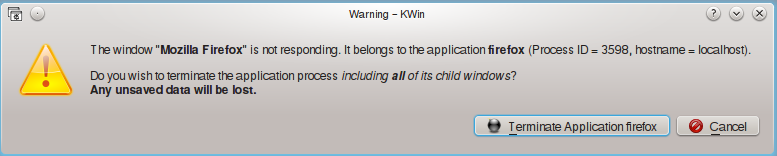- SOLVED - Firefox 45.4.0 freezes while preforming certain tasks
I am a Linux user, and this is an issue that has just begun today. Firefox 45.4.0 now has the tendency to freeze, giving me no choice but to force-close Firefox. Occasionally, it freezes my entire computer. These freezes occur when I am preforming simple tasks; such as opening a new tab, accessing my preferences and add-ons, and even while in the middle of typing. Even when starting in safe mode, Firefox will still freeze. I cannot access preferences, so I cannot edit my settings to try and fix the problem. I have also tried reseting Firefox, but it freezes whenever I try to access about:support. It does the same while trying to access about:crashes, so I have no other information to provide. I am at a complete loss here. The only other browser I have to use is KDE Konqueror, which cannot access most sites I need. Help would be much appreciated.
Also, I highly doubt it, but I changed some of my privacy and cookie settings earlier today.... could that be a cause of the problem?
Here is an error message I received while closing Firefox after freezing:
EDIT: I solved this problem by using terminal to reset Firefox through safe mode.
글쓴이 Aaron_Marron 수정일시
선택된 해결법
Very good work. Well done. Please flag a response as Solved Problem so others will know.
Next time you have such a problem, try;
Start Firefox in Safe Mode by holding down the
<Shift> (Mac=Options) key, and then starting Firefox.
https://support.mozilla.org/en-US/kb/troubleshoot-firefox-issues-using-safe-mode
A small dialog should appear. Click Start In Safe Mode (not Refresh). Is the problem still there?
문맥에 따라 이 답변을 읽어주세요 👍 0모든 댓글 (2)
선택된 해결법
Very good work. Well done. Please flag a response as Solved Problem so others will know.
Next time you have such a problem, try;
Start Firefox in Safe Mode by holding down the
<Shift> (Mac=Options) key, and then starting Firefox.
https://support.mozilla.org/en-US/kb/troubleshoot-firefox-issues-using-safe-mode
A small dialog should appear. Click Start In Safe Mode (not Refresh). Is the problem still there?
Your Firefox version probably needs updating.I know some distros may be rather slow with software updates, but I may have expected you to be on Fx45.9 , Fx52 esr or even Fx53
Your Flash Player is probably also outdated, that may have to be obtained form Adobe, as some distros refuse to provide the Adobe software (or at least make it less easy to get hold of).
Is your Linux software itself up to date ? What are you on? For instance if it is Kbuntu it should be
- 14.04 LTS (Trusty Tahr)
- 16.04 LTS (Xenial Xerus)
- 16.10 (Yakkety Yak)
Or if it is Debian
- 7 oldstable (Wheezy)
- 8 stable (Jessie)
You could consider installing a Mozilla build of Firefox. That can be installed as a separate browser from the one the distro provides at least that gives you an alternative browser to use if the distro installed one has problems.
- See Install Firefox on Linux
- Downloads (assuming you want the current Release) https://www.mozilla.org/firefox/all/