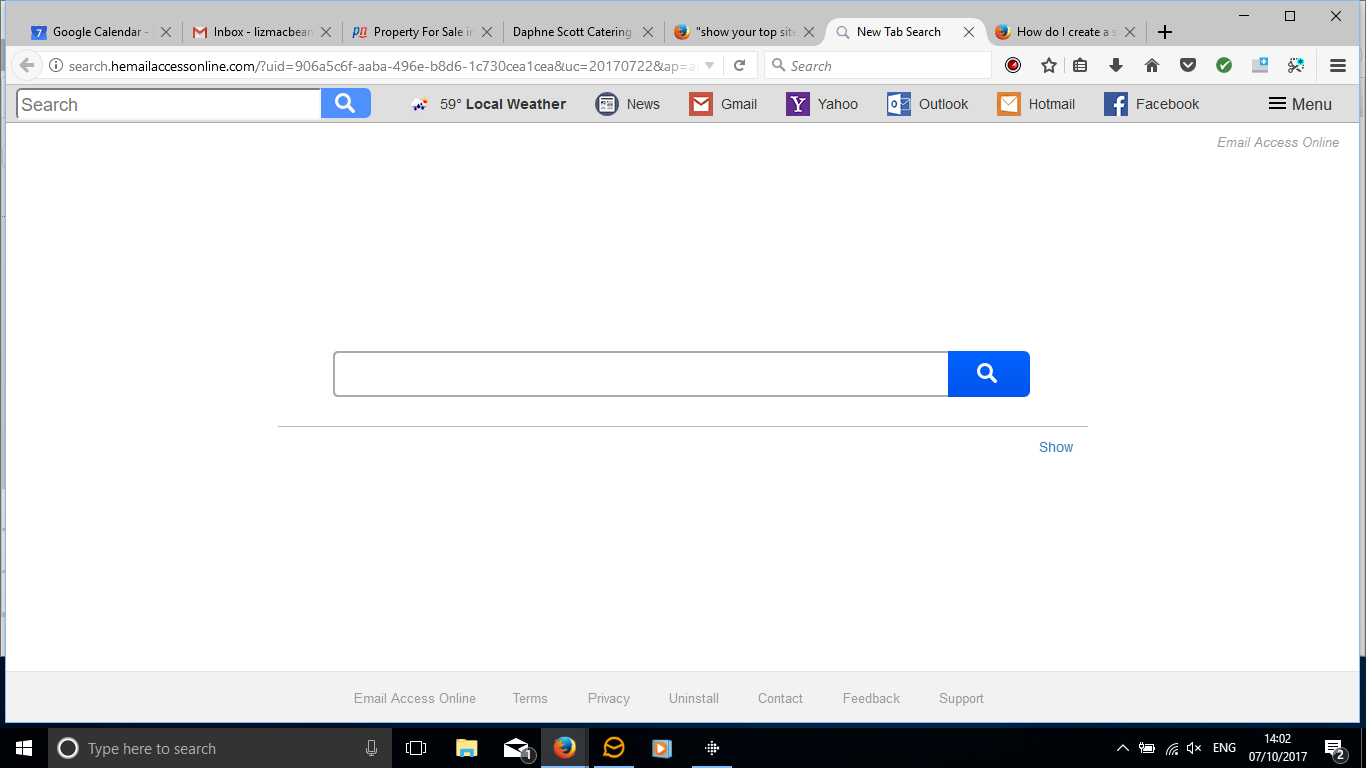"show your top sites" does not appear in options
My new tab page has changed from showing tiles of my most used sites to showing a Google search bar I don't want. I tried following instructions to change this in "options" but the "show your top sites" option does not appear. Using Windows 10.
선택된 해결법
The The System Details list next to the question shows the New Tab Override 8.0.0. So it is likely that this extension is overriding the new tab page and you need to check its setting.
문맥에 따라 이 답변을 읽어주세요 👍 0모든 댓글 (5)
Open a blank new tab Right top corner of blank page should have a Gear Icon Click Gear Icon for menu
Please let us know if this solved your issue or if need further assistance.
Thanks, already found the gear - I have it in the menu button (three verticle lines) rather than on its own - however when I click on it "show your top sites" does not appear. I have checked all options shown down the left hand side.
LizMac said
Thanks, already found the gear - I have it in the menu button (three verticle lines) rather than on its own - however when I click on it "show your top sites" does not appear. I have checked all options shown down the left hand side.
You clicked on the 3-bar menu => Options
What 'Pkshadow' means is :
Open a new tab - that brings up the 'new tab page', which in your case now is missing the tiles. There you should see the cog wheel in the upper right corner (underneath the three horizontal lines, aka: 3-bar menu) When you click on that cogwheel you'll get a dropdown, and there you can check : 'Show your top sites'.
However, in your original post you say :
"showing a Google search bar I don't want."
Could you be a bit more specific about that ? Provide a screenshot maybe ?
If you need help to create a screenshot, please see :
How do I create a screenshot of my problem?
Once you've done this, attach the saved screenshot file to your forum post by clicking the Browse... button below the Post your reply box. This will help us to visualize the problem.
No gear box! Here is a screenshot of the page I get when I open a new tab,
Regards
선택된 해결법
The The System Details list next to the question shows the New Tab Override 8.0.0. So it is likely that this extension is overriding the new tab page and you need to check its setting.