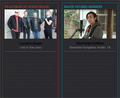Thunderbird 78 Dark Mode messes up emails - we need a switch to disable it.
After upgrading Thunderbird from v68 to v78 over the weekend, everything looked fine, but then I realized some emails display badly with Windows 10 running in Dark mode. Changing the Windows settings to display apps in Light mode doesn't help (and make other parts of Windows Light instead of Dark mode).
What I'm trying to find in about:config is a flag to tell Thunderbird to run in Light mode as I can't see many of my emails. I can highlight the body, but that's just a lame workaround.
First image show how the text is unreadable because Thunderbird only changed the background layout, but not the text; Image on the right I highlighted the whole email so I could read the text.
I saw other suggestions that either require meddling with some .css file quite heavily, or installing some add-on that doesn't fix the problem.
We just need a configuration flag to prevent Thunderbird from using the Windows Dark Mode (or more generic, one that doesn't follow the Windows Light or Dark mode on us).
Thank you developers.
선택된 해결법
If computer app mode = dark and using dark mode in Thunderbird, the following will force a light mode onto the Message Pane and a few other areas.
- Menu app icon > Options > General
- scroll to the bottom and click on 'Config Editor' button
It will say be careful
- right click in the list of preferences area and select 'New' > 'Integer'
- At prompt enter the preference name: ui.systemUsesDarkTheme
- click on OK
- Enter the Value: 0
- click on OK
- Close 'about:config' - top right x
모든 댓글 (20)
Go back to 68. There really is no reason to rush things. You can download it from here https://archive.mozilla.org/pub/thunderbird/releases/68.10.0/
I already tried to, but it says I have to rebuild my profile in order to downgrade and because I didn't notice this right away, now's too late and I really hope Mozilla puts out a patch soon to fix this horrible bug.
Are you saying you cannot select the default Thunderbird Light theme ?
I've not upgraded just yet and I know all sorts of things have moved about but it was :
- Menu app > Addons > Addons > Themes
- click on 'Enable' for Light theme
Is this in all emails ?
Has that particular email got it's own html css code that forces the background to black?
What is the default font colour ? Is it a grey ?
To all -
Please see this thread that I had created!
https://support.mozilla.org/en-US/questions/1295378
This is a *MAJOR* issue!'''
Where is Mozilla on this?
- (
글쓴이 Compumind 수정일시
Toad-Hall
Indeed setting the Light Theme under AddOns does nothing to the emails... it only seems to care about Thunderbird's UI.
The emails are whatever I have in my inbox... some of them are just fine regardless the Light/Dark mode settings, but others are just a mess. I don't know if those emails have their own html/css that would try to force dark them - I'd say they don't because I've been using Windows 10 Dark Mode for more than a year and never had an issue with how the emails displayed under Thunderbird 68.x and earlier. Problem started with 78.
It would seem that those emails that don't display as they should do have a grey-ish text color that becomes virtually invisible/unreadable once the background changes to a dark grey.
Say the Discogs newsletter isn't affected regardless the Dark/Light settings, unlike the Paste newsletter in my original post. Similar to invoices.. from some sources they are unaffected (say PayPal) but other are not. I really hope this has a solution because right now I had to opt for changing Windows 10 to show apps with Light theme, and Windows in Dark, which I shouldn't need to do.
Hopefully it will be resolved as this is just the first release of this new incarnation of Thunderbird. Thanks.
글쓴이 Kaddath 수정일시
One more thing -
I can't go back to TB 68, due to the fact that the profile is newer? If there is a way, please post it.
Thanks.
- )
@Kaddath -
Did you see my link?
TIA
Compumind:
Yep saw your link and I think we're pretty much hosed unless Mozilla does something about this bug.
And like you, I can't go back to v68 because when I did some testing it all looked fine, and it wasn't until later that I realize there was this huge issue displaying some emails.
As I mentioned in my reply to Todd-Hall, my only interim is to set Light mode for apps, and Dark for Windows itself, even thought this is hardly a solution.
Mozilla, just add a flag we can access via config:about to disable Light/Dark mode fiddling, pretty please?
Updating to TB 78.0.1 Does not solve the issue.
Where is Mozilla Staff?
- (
To downgrade your profile, use the --allow-downgrade switch. Details here https://support.mozilla.org/en-US/kb/dedicated-profile-thunderbird-installation#w_what-happens-to-my-profile-if-i-downgrade-to-a-previous-version-of-thunderbird
Kaddath - as a temporary workaround ... view > body as > simple html
A permanent solution is being investigated
Wayne:
I confirm that workaround works, yet I opted for keeping the Windows 10 setting for apps to Light.
Looking forward for the permanent solution.
Stans:
I'll check out that link, though I'm inclined to wait a bit and give the Mozilla developers time to come with the proper solution and only downgrade as a last resort.
Thanks!
Hi Wayne -
I tried the above view fix Original HTML, Simple HTML and Plain text without result. Still a dark background in the original email when reading it.
Any idea on a fix? Your assistance is much appreciated!
TIA :)
P.S. I'm using the default light theme in TB as well. So strange. Only affects the reading and compose panes.
Here again is my original thread -
글쓴이 Compumind 수정일시
Kaddath
re : I don't know if those emails have their own html/css that would try to force dark them
Could you send me one of those emails assuming it doesn't contain anything too sensitive. I'll take a look at the css to see what is going on. My email address has been written phonetically so to avoid spam bots that patrol public forums. Where I say 'at', I mean '@' and 'dot' means a full stop/period. Please enter Subject as TB check content.
Email: mail at anje dot co dot uk
Toad-Hall: Sent. Thx.
글쓴이 Kaddath 수정일시
Many thanks for emails:
I've checked the source code and now understand why some emails with a dark background and dark text occur.
Thunderbird dark mode, computer app mode dark
Emails can seem unreadible as background is dark with dark text !
Problem identified: It occurs if the sender of email says html css dictates the style = font colour as a dark colour and they have set style background color to 'transparent'. No problem if the style background color is set as eg: white.
So this explains what is causing the problem in this instance. I've reported it to the bug report that is looking into why some emails are not readible when using dark mode.
Toad-Hall:
Thanks for debugging this and forwarding this to the bug reporter. It would be fantastic if there was a switch to keep the email pane itself separate from the Dark/Light modes as an option and just apply that setting to the rest of the UI as it would seem very unreliable to try to mess with the formatting intended by the creator of the email to adjust for those modes (i.e. this mozilla web site isn't showing up in dark mode, even if I set Windows to Dark mode. Just my 2 cents.
Best regards,
글쓴이 Kaddath 수정일시
선택된 해결법
If computer app mode = dark and using dark mode in Thunderbird, the following will force a light mode onto the Message Pane and a few other areas.
- Menu app icon > Options > General
- scroll to the bottom and click on 'Config Editor' button
It will say be careful
- right click in the list of preferences area and select 'New' > 'Integer'
- At prompt enter the preference name: ui.systemUsesDarkTheme
- click on OK
- Enter the Value: 0
- click on OK
- Close 'about:config' - top right x
It's something they are going to need to get to grips with because at the moment the computer app mode is overriding and causing havoc especially if app mode dark is selected.
People who create emails and specify a dark text, but allow whatever background is set up to be used by using a transparency setting needs a basic educating in understanding you cannot dictate a font colour when you do not know what background colour is in use. If they simply set up a background as white then there would be no problem.
The people working on bugs are taking this seriously, but it is not so easy to fix as you might think.