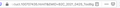Pages for Individual Items links end with "Too Big" attached
Lately, every time I click on a product for sale from Costco's emails, I get the message the page is slowing down the browser & it never loads. This doesn't happen on the main page, just on items for sale pages. When I look at the link created, it is a really long stream and always ends in "Too Big". I am using a MacBook Pro Version 10.16.6 & FF 88 64 bit. I have repeatedly cleared cache/cookies & have disable AdBlock Plus but nothing changes.
모든 댓글 (11)
Are the messages direct from Costco, or something else? You should contact them and let them help.
Yes, I'm clicking on the product displayed in the Costco weekly email ad. It takes me to the product description on their website. I thought it might have had something to do with the newer FF versions since it only started happening a short time ago. I will contact them on Monday. Thanks for trying to help.
hello pat,
if copy that url from FF and paste into another browser; what is the result?
Thanks for the suggestion. I copied it into Safari, and it seems to open correctly. No message about the browser slowing down. It must have have something to do with FF then?
hello pat,
the best course of action is to roll back to the previous verions of FF, and then disable the auto updating.
find the older version at here, seek the usa english folder, then do a custom install and create a special folder for the installation.
http://ftp.mozilla.org/pub/firefox/releases/78.9.0esr/mac/
you will then have 2 FF installations, helping you to preserve your personal data.
I appreciate the suggestion of having 2 FF versions, but I don't want to bother doing that. I hope FF will recognize there is a bug that can be fixed in the next update. I don't know if posting a question here gets the issue reported as a bug or not though. For now, I will just use Safari to open links from the Costco emails. Thanks again.
Sure, anytime.
I guess i wasnt too clear when it comes to having 2 versions installed.
this is a temporary benefit so that you can transfer your data from 1 browser to the other, such as bookmarks, pw, etc.
after everything seems to be in working order with the older version, then the faulty one could be deleted away.
thanks again for enlightening us to this issue.
btw: can you provide us with the link to that Cosco big thing? I was unable to see it the url in its totality via the image you provided us. however, I'd like to see the issue from the mac and windows browsers :-)
It happens with every single link from the Costco email ads. Also, when reading the product descriptions, you can't activate the read reviews button.
Here's the complete link for the product from the original post: https://www.costco.com/.product.100707435.html?&EMID=B2C_2021_0425_TooBig
In Safari, the read review button is active.
Edit when I search for that same item is Safari, it produces this shorter link: https://www.costco.com/max-&-mia-ladies-live-in-pull-on-pant.product.100707435.html
I'm not very computer literate, but maybe Costco is adding too much Coding to their items links???
글쓴이 nebraskapat 수정일시
nebraskapat said
It happens with every single link from the Costco email ads. Also, when reading the product descriptions, you can't activate the read reviews button. Here's the complete link for the product from the original post: https://www.costco.com/.product.100707435.html?&EMID=B2C_2021_0425_TooBig In Safari, the read review button is active.
Thanks for the additional info. I have attached 2 pics from FireFox's in the Mac Catalina and Win10. It doesnt appear to be an issue on my end. The pages also produced in the FF's without 0 delay's.
But I am not sure at this time, what that error message your are seeing actually implies in your case.
In regards to the "TooBig" reference, I dont know what this implies as well. So I did a test and replaced the words "TooBig" in the URL, with "Small". Then with "Big" and then with "Medium". And while the URL's actually changed and included these variants, the webpages continued to be produced normally on my end.
nebraskapat said
It happens with every single link from the Costco email ads. Also, when reading the product descriptions, you can't activate the read reviews button. Here's the complete link for the product from the original post: https://www.costco.com/.product.100707435.html?&EMID=B2C_2021_0425_TooBig In Safari, the read review button is active. Edit when I search for that same item is Safari, it produces this shorter link: https://www.costco.com/max-&-mia-ladies-live-in-pull-on-pant.product.100707435.html I'm not very computer literate, but maybe Costco is adding too much Coding to their items links???
Well what is clear, is that the pages are appearing ok on my end. So i am not sure that your FireFox is the problem. Instead it may be the symptom. But this is just a thought.
btw: Can you revisit those pages and try a couple of zoom outs? I mean, you may be seeing the pages at 100%. But can you do like90, 80 or 70%? And sometimes zooming out, reorganizes the webpage elements. This is just a thought though.
I tried your suggestion about zooming, but it didn't help, sadly. When I get a bit more time, I'll contact Costco & share the problem with them. Thanks again.