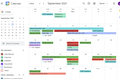Just updated to v. 91.0.1 and not working with Google Mail or calendar. All colors have disappeared.
I just upgraded to v. 91.0.1 on my iMac today. Yesterday my Google Mail and Calendar pages looked normal. I use color labels in my email and all colors (I color code my various calendars to make it easier to find what I'm looking for) have disappeared. And there is no way to select colors. The drop-down boxes are there, but no way to select individual colors, which also aren't visible. Help!
The first image is how it now looks on Firefox; the second is on Safari and looks the way it used to look on Firefox.
선택된 해결법
This could be a problem with High Contrast Mode on Mac.
See "New" in the release notes.
Firefox now automatically enables High Contrast Mode when "Increase Contrast" is checked on MacOS in the Accessibility settings.
Make sure you allow pages to choose their own colors.
- Settings -> General: Fonts & Colors -> Colors: "Override the colors specified by the page with my selections above" => Never
- https://support.mozilla.org/en-US/kb/disable-high-contrast-mode-firefox
모든 댓글 (1)
선택된 해결법
This could be a problem with High Contrast Mode on Mac.
See "New" in the release notes.
Firefox now automatically enables High Contrast Mode when "Increase Contrast" is checked on MacOS in the Accessibility settings.
Make sure you allow pages to choose their own colors.
- Settings -> General: Fonts & Colors -> Colors: "Override the colors specified by the page with my selections above" => Never
- https://support.mozilla.org/en-US/kb/disable-high-contrast-mode-firefox