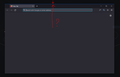Hide blue line above the active window of firefox.
why is there a blue live on top the window? i don't know what kind of mentality you guys have but its really doesn't fit with rest of the UI and its look old.
is there a option of remove this?
모든 댓글 (6)
Look for “Profile Directory” in the page. Click on “Open Directory”, and create “'chrome” folder inside, if there isn't one already. Now, the top tabs bar should be hidden. Optionally, hide the titlebar to reclaim some pixels, note that this will hide your window buttons.
techguy150 said
Look for “Profile Directory” in the page.
don't know where this is,
edit:
if you mean this directory C:\Users\<username>\AppData\Roaming\Mozilla\Firefox\Profiles\<somthing>.default-release
then as you said i created a "chrome" folder but the blue bar at top is still there.
글쓴이 fasterthenphoton 수정일시
Yes, I would be amazed if that made any difference. What add-ons do you have? Is the line still there if you start in Troubleshoot Mode?
https://support.mozilla.org/en-US/kb/troubleshoot-and-diagnose-firefox-problems https://support.mozilla.org/en-US/kb/diagnose-firefox-issues-using-troubleshoot-mode https://support.mozilla.org/en-US/kb/troubleshoot-extensions-themes-to-fix-problems (also deals with hardware acceleration)
Are you using a multiple monitor setup ?
You could try a new profile. If that doesn't work, you could file a bug report.
https://support.mozilla.org/en-US/kb/profile-manager-create-remove-switch-firefox-profiles https://support.mozilla.org/en-US/kb/profile-manager-create-remove-switch-firefox-profiles#w_start-the-profile-manager-when-firefox-is-closed https://support.mozilla.org/en-US/kb/profiles-where-firefox-stores-user-data#w_what-information-is-stored-in-my-profile https://support.mozilla.org/en-US/kb/recovering-important-data-from-an-old-profile
https://bugzilla.mozilla.org/ https://support.mozilla.org/en-US/kb/file-bug-report-or-feature-request-mozilla
글쓴이 Terry 수정일시