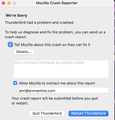Thunderbird is crashing
Hi, Thunderbird is shutting down. Window asks for report (screenshot below) --- We're Sorry Thunderbird had a problem and crashed. To help us diagnose and fix the problem, you can send us a crash report" I have submitted several crash reports but window keeps appearing and I cannot open Thunderbird. Thanks! Ann
글쓴이 Wayne Mery 수정일시
모든 댓글 (8)
Hi, I just realized that perhaps the issue is that I just downloaded new iOS on my MacBook Air (2020) - Ventura 13.0. Ann
Your crashing has stopped?
Hi Wayne, Not yet. I have not found resolution. Ann
Please copy your crash IDs as text and post them here. See them at Help > Troublehshooting info.
Hi Wayne, Will do this week. I’m away and don’t have access right now. Thanks! Happy New Year. Ann
Hi Wayne, I pasted in but it said too many characters and would not send. I tried to attach a doc with text but it only took links. Is there another way to get it to you? Am I doing something wrong? Thanks. Ann
Hi Wayne, I got the crash text but when I pasted it in I got error message saying too many characters., I tried to put in word doc but could not find way to attach - only found options to attach links and images. How can I get this to you? Thanks.' Ann
ann18,
If you still crash, please post a new support topic using https://support.mozilla.org/en-US/questions/new/thunderbird
Thanks