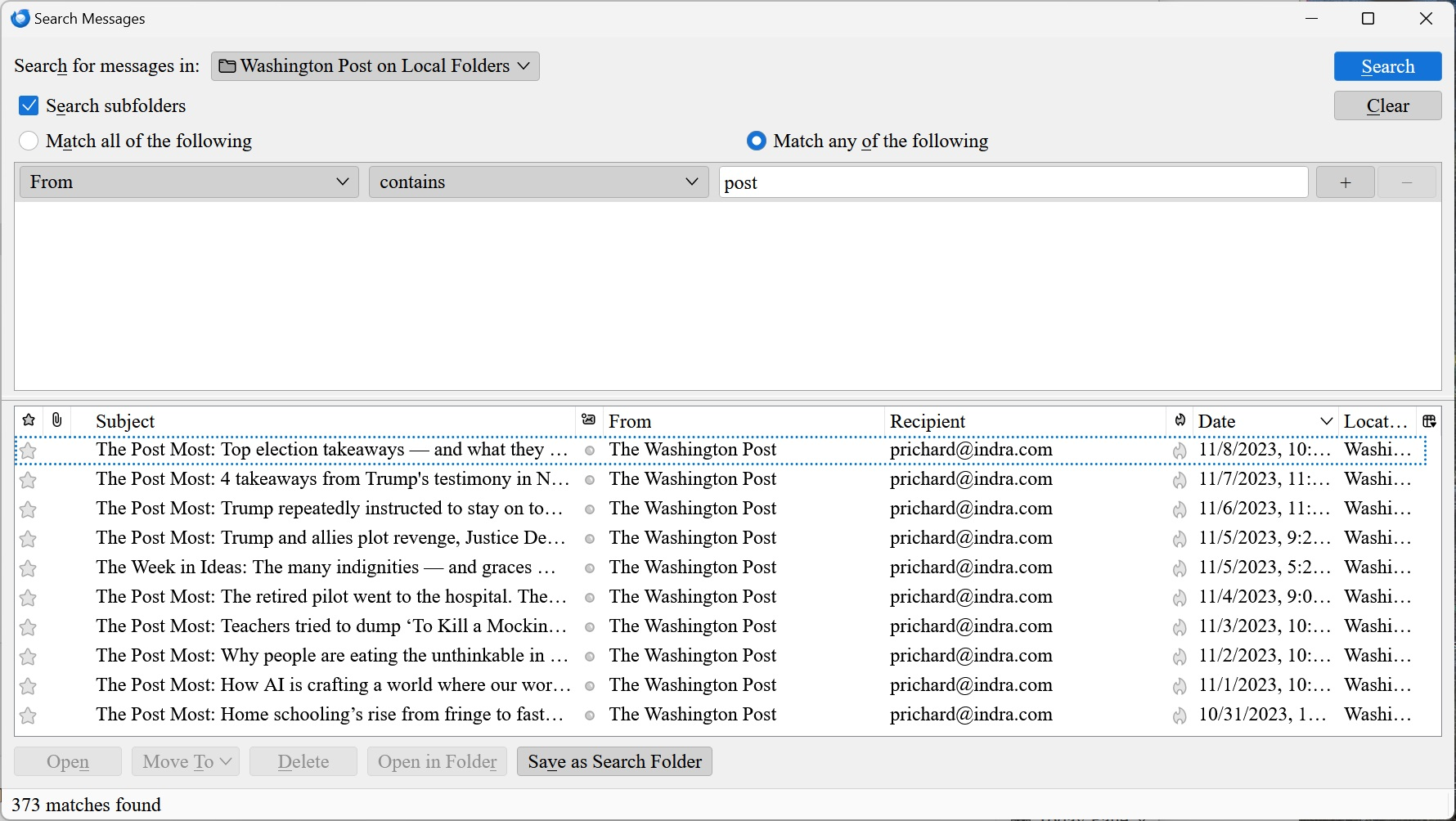Columns Behaviour is Bizarre in version 115
Thunderbird 115.0.1 (64-bit) on Windows 10 Pro 22H2 OS build 19045.3208 Having just updated from 102.13.0.0, I find the sizing and applying of column sizes/views to be even more frustrating than before. Comments/questions: 1. Why is it virtually impossible to simply slide a column header divider to a new location where one wants the divider to be without other adjacent columns changing size too? 2. Why do columns like Date and Tag refuse to slide to a minimal size and even double-clicking requires multiple attempts to reduce the width? 3. Why do column widths not transfer exactly when using Apply to... ? 4. Is it possible to have an Apply to... option that is All Accounts and their Children? (Rather than having to do it on each Account separately.) 5. Once a particular "view" (generic use of the term) is to one's satisfaction, what is the supported way to reproduce that exactly on all folders in all Accounts, so that every element (column selections, sizing, sorting, etc) is identical on all folders? Thanks!
글쓴이 Wayne Mery 수정일시
모든 댓글 (5)
I won't attempt to answer all of your 'why' questions, but I respect your frustration on coping with a new release. There are many changes. Part of this frustration we share is that we are experiencing a new version, one with much new code (which was part of the goal), so I believe there will be continual refinements. There is no good answer ever for 'Why?, as the response may well be "because it doesn't do that (yet).' On setting all accounts to a predefined setting, that feature has never been available, as this is account-specific. All I can suggest is to work with what is there and anticipate refinements as it goes.
Thanks. I appreciate the response. Nevertheless, despite the phrasing of the "why" questions, they highlight functionality that is so strange that it is essentially unusable (as in not fit for purpose). That means prioritised "refinement" is indicated. In addition, points 4 and 5 may well be for functionality that has never existed, but ,as you say, it's part of refining what is possible, and those two points are refinements that speak to convenience and ease of use, which hopefully makes them good candidates for implementation. Thanks.
I'm having a similar problem with Search Messages windows (opened using Ctrl+Shift+F). Even worse, in these windows I am unable to resize columns to permit viewing the entire date/time column, other than by maximizing the window (which I don't wish to do).
This is still the case after updating to 115.3.2 (32-bit).
In Thunderbird 115.4.2 (64-bit), running under Windows 11 Pro, Version 22H2, Build 22621.2428, I see the same problem as described by David C. -- example views are attached. First is the default view, second is after grabbing any of column handles and dragging left. I also do not want to maximize the window.