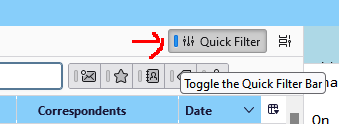Keyboard shortcut to hide quick filter bar
In Thunderbird v115, pressing Ctrl+Shift+K (in Windows) displays the Quick Filter bar (if it's not currently visible). However, the same shortcut does not hide or toggle the display of the Quick Filter bar. It can be hidden by navigating through the menus to find the option and unchecking it, but it might be more intuitive and convenient to have the same keyboard shortcut toggle the display of the filter bar instead of only displaying it. Or perhaps a small "X" icon at the right edge of the toolbar could be added to allow hiding it using the mouse.
선택된 해결법
If the Message List Header is enabled in View/Layout, there is a button to toggle the QFB (see picture).
문맥에 따라 이 답변을 읽어주세요 👍 0모든 댓글 (3)
선택된 해결법
If the Message List Header is enabled in View/Layout, there is a button to toggle the QFB (see picture).
Thanks!
글쓴이 swbrains 수정일시
Just press Esc once or twice to close Quick Filter bar