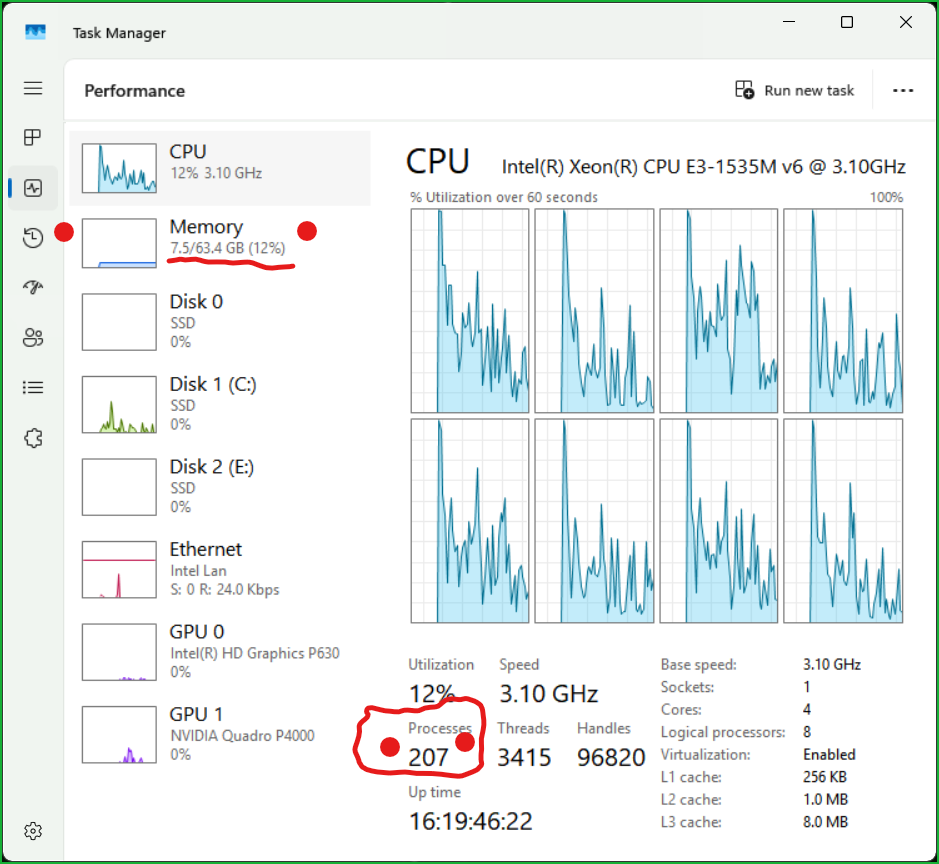Firefox takes up too much ram
Whenever I have 2 tabs open, Firefox always takes up 2gb of ram. I already turned on minimum memory usage in about:memory and turned off hardware acceleration.
For context, my specs: 8gb ram i5 1240p (integrated graphics)
I know you're meant to use up all of your ram, but I typically have other apps pen to multitask.
Thank you
모든 댓글 (4)
Have a look. https://support.mozilla.org/en-US/questions/1401082#answer-1557050
Laptop, Desktop, or DIY? https://www.pcworld.com/article/2192354/why-32-gb-ram-is-becoming-the-standard.html
Operating System: openSUSE Leap 15.6
KDE Plasma Version: 5.27.10
KDE Frameworks Version: 5.114.0
Qt Version: 5.15.12
Kernel Version: 6.4.0-150600.9-default (64-bit)
Graphics Platform: X11
Processors: 16 × AMD Ryzen 7 PRO 6850HS with Radeon Graphics
Memory: 62.1 GiB of RAM
Graphics Processor: AMD Radeon Graphics
Manufacturer: HP
Product Name: HP EliteBook 865 16 inch G9 Notebook PC
글쓴이 jonzn4SUSE 수정일시
I believe that just logging into my Win11 laptop and not opening any apps that about 8 or 9gigs is used up by Windows. Let me go check.
Here's win11 for me after logging in and not opening Firefox. see screenshot
Device name ZBook-17-G4
Processor Intel(R) Xeon(R) CPU E3-1535M v6 @ 3.10GHz 3.10 GHz
Installed RAM 64.0 GB (63.4 GB usable)
System type 64-bit operating system, x64-based processor
Edition Windows 11 Pro
Version 24H2
Installed on 18-Feb-24
OS build 26058.1400
Experience Windows Feature Experience Pack 1000.26058.1100.0
You can get more details by visiting about:processes in the address bar (Shift+Esc). You can also close processes there to free up memory.