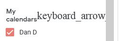Font symbols showing as text
In my case in Google Calendar (I have seen similar questions about other apps)
Where there should be Symbols they show as text (see attached captures) Often running into and covering other text or boxes
I have tried: 1) Running Firefox in troubleshooting Mode (with no extensions etc) 2) Settings-General-Fonts-Advanced- Allow pages to choose own fonts
Changing this setting both Off and On and restarting Firefox (it was on originally)
모든 댓글 (1)
You should be careful about disabling "Allow pages to choose their own fonts, instead of your selections above" as this will cause issues with iconic fonts used by webpages to display small icons (you may see text labels instead of icons).
Make sure you allow pages to choose their own fonts as this affects iconic fonts.
- Settings -> General -> Language and Appearance -> Fonts -> Advanced
[X] "Allow pages to choose their own fonts, instead of your selections above"
If you use uBlock Origin, make sure not to "block remote fonts".