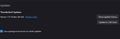AppUpdatePin Policy
I installed Thunderbird version 115.16.0
I created an enterprise policy file with the following policies:
- AppAutoUpdate: false
- AppUpdatePin: "115."
- BackgroundAppUpdate: false
- ManualAppUpdateOnly: true
With these policies in place, I expect Thunderbird to only suggest updating to the latest minor.patch version of 115 however as seen in the screenshot it is suggesting that I update to version 128.3.2, which is the next major version.
모든 댓글 (1)
You might want to ask enterprise questions in the enterprise list where folk with experience in these enterprise type settings and windows policies will be found. https://thunderbird.topicbox.com/groups/enterprise.
My reading of the settings here does not align with that you are saying. For version 115 you would just disable updates now as it has been out of support for some time, 16 will have been he last point release. So there will be no updates. Ever based on this email https://thunderbird.topicbox.com/groups/planning/T6689f5ad30cc4731-Mf77a2c4c3ba54c23286a9d04