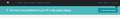Firefox 24 with up to date vista fails to display icons on new Yahoo Mail and other web sites - especially icons like facebook, twitter WHY?
Web sites like murraystivoli.com that display the facebook and twitter icons and especially the new Yahoo Mail interface fail to display the icons. I see only a little rectangle. On Yahoo Mail there is a little number inside but instead of this it should be displaying arrows,, or pictures of envelopes or icons that mean "send". The new interface is unusable without proper icon translation - can't see the arrows for "reply" "reply all". It works on Internet explorer on Vista; it works on Firefox on Windows XP (that is way back level) so why do we see this problem with up to date Vista and Firefox (we're at 24.0 but I've seen problems on web sites that I don't care about that much on other levels of Firefox also.)
PLEASE HELP!!
선택된 해결법
Same problem here.. I've got no icons or tick boxes at all in Yahoo mail, and it's affecting a good few other websites too, just little square boxes everywhere with numbers in them. It's really annoying!
Here's what it looks like (You may need to zoom-in a little)....
http://img.photobucket.com/albums/v146/orbiter/11-10-201311-48-39AM_zps381dbba9.png
문맥에 따라 이 답변을 읽어주세요 👍 0모든 댓글 (14)
I had the same problem. (Yahoo mail displayed correctly in Chrome, but wrongly in FF).
I solved it by going to about:config and changing the gfx.downloadable_fonts.enabled to true.
Yahoo now displayed correctly.
Sorry, posted twice by mistake.
글쓴이 dohly_kot 수정일시
Sorry, newb - how do you get to and amend.... about:config and changing the gfx.downloadable_fonts.enabled to true. Thanks in Advance
@dohly_kot
That worked for me too :)
Thank you.
글쓴이 orbiter 수정일시
@jinsta - You just put about:config in your address bar.
After it you search for gfx.downloadable_fonts.enabled. Doubleclick on it changes the value.
I checked the about:config setting and mine is set to True but I still have the problem. I don't know what else to check.
Thanks for that - just got round to checking this and.....mines already set to true too :(
글쓴이 jinsta 수정일시
The gfx.downloadable_fonts.enabled is already set to true on mine also. I'm amazed that this problem hasn't been solved after a month already. Having to use yahoo mail in basic mode which is awful but mildly better than having no icons in the full version which is very messy to navigate.
Mine is a similar issue - but no less confounding to me. I get letters instead of icons in navigation. Granted - I also get the boxes sometimes too. But, I see these weird letters more often. See screenshot.
The problem appears to be an OS issue for FireFox. Sites that I go to in XP have no issues but in W7 I get the same little boxes as others do. I have tried the suggestions posted here to no avail. However, there are no issues on W7 in IE or Chrome. So, it appears that W7 does not like FireFox. Maybe this will help some of you geek dudes or dudettes narrow this down. I sure miss my FireFox!
글쓴이 gwnail 수정일시
Did you check the Firefox settings in "Options > Content" and the pref?
- Tools > Options > Content : Fonts & Colors > Advanced: [X] "Allow pages to choose their own fonts, instead of my selections above"
This is an issue with downloadable fonts not working.
Do you see such fonts here?
- http://www.google.com/webfonts
- https://github.com/styleguide/css/7.0 (scroll down to below the CSS selection codes)
Problem solved as far as I can tell. Thank you, cor-el...!
Any other fixes? already have Allow pages to choose their own fonts - surprised this hasn't been sorted with new update really
Sorted! If you have followed above and still not working for you, restart the application without any add-ons/safe mode. It should work fine
I tried a new install machine no addons and auto fine from get go too