
Firefox crashes
Firefox crashes with "A script on this page may be busy, or it may have stopped responding. You can stop the script now, or you can continue to see if the script will complete." on youtube when flash is install. The Flash version is 11.9.900.117. I have to close firefox with task manager once i get this message. I tried running firefox in safe mode, turning off hard acceleration, and resetting firefox in the troubleshooting Information. I also update my graphics driver. I am running Windows 8.1 with Media Center on a i7 with 8GB RAM.
모든 댓글 (4)
We're sorry to hear that Firefox is crashing. In order to assist you better, please follow the steps below to provide us crash ID's to help us learn more about your crash.
- Enter about:crashes in the address bar (that's where you enter your website URL) and press Enter. You should now see a list of submitted crash reports.
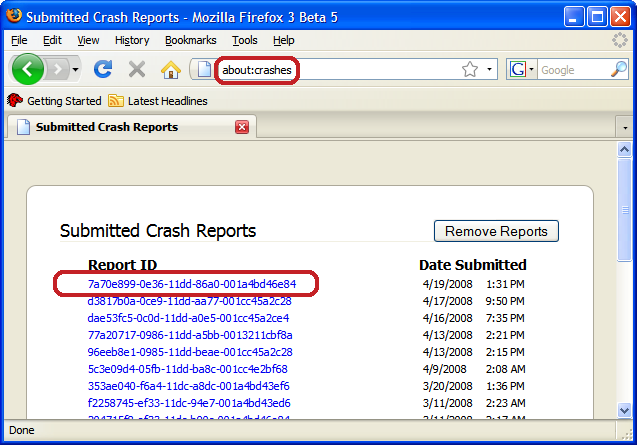
- Copy the 5 most recent crash ID's that you see in the crash report window and paste them into your response here.
Thank you for your help!
More information and further troubleshooting steps can be found in the Troubleshoot Firefox crashes (closing or quitting unexpectedly) article.
bp-58a5e25f-045a-4fcc-acae-81e782131105 11/4/2013 9:49 PM
77981e46-a42b-4b0e-b532-541fd5c0c845 11/4/2013 9:46 PM
8d3a1e46-a627-4f24-860e-df0038b02b1f 11/4/2013 9:43 PM
66e21d42-0b82-496e-a8b7-bf92addbdabb 11/4/2013 9:43 PM
d85293db-ef11-49a9-b994-83cb641493e1 11/4/2013 9:43 PM
a3448a38-9d64-488d-af58-461f07ec9172
글쓴이 Andrew 수정일시
Try disabling flash protected mode: http://forums.adobe.com/thread/1018071#TemporaryWorkaround
Thanks disabling flash protected mode is working for now. I hope Adobe fixes flash soon. This is my 2nd computer with this problem.
