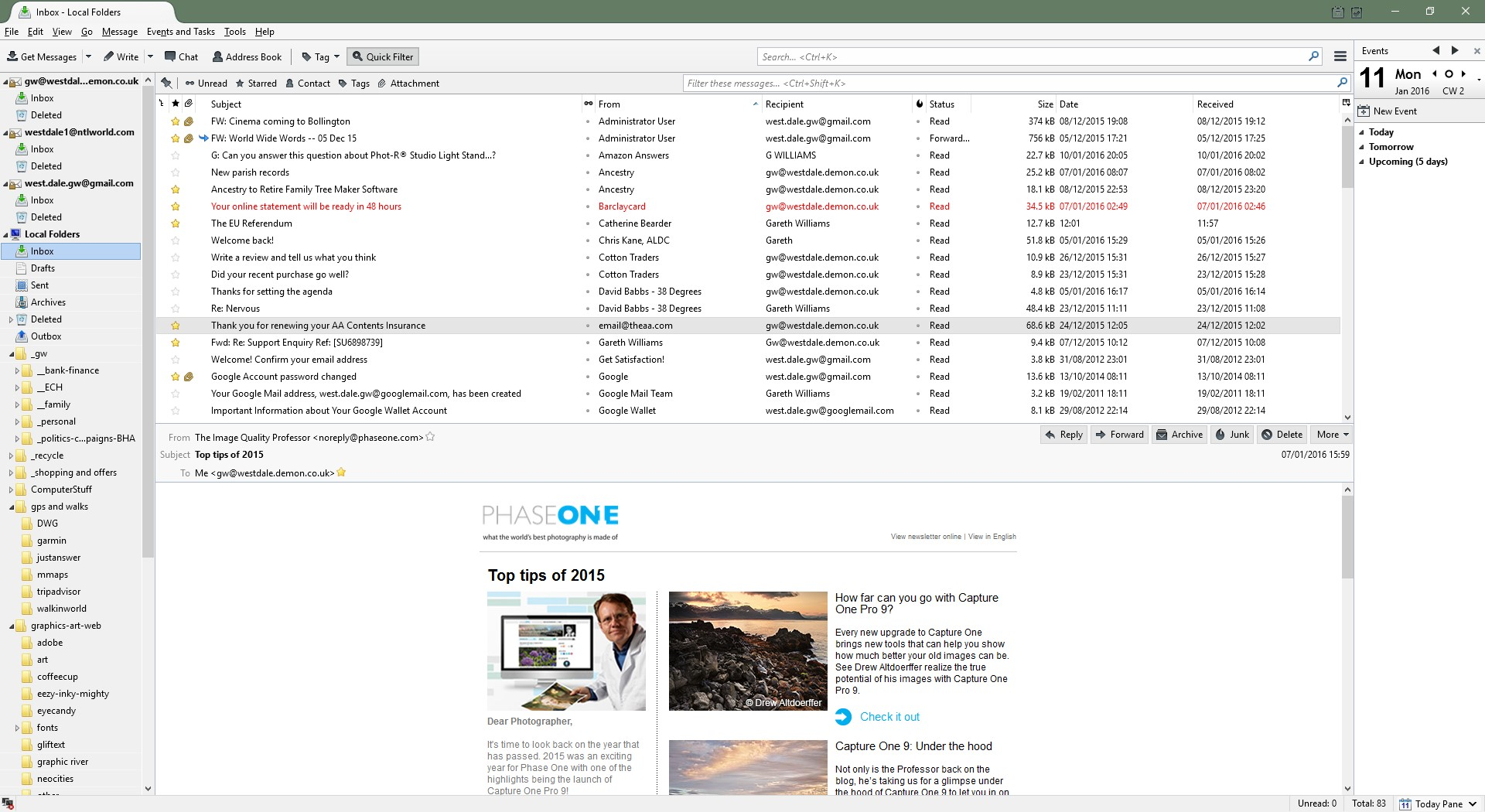Body of email detached from header in Local Inbox
Checking one of my mails from 24 Dec, which had an important PDF attached, I found that its body had been overwritten by one from 7 Jan (first image). The header text in the message pane was different from the text in the header pane. I suspected an index problem and tried a repair. On repairing the Local Inbox folder I see two copies of the header from 7 Jan and the header from the 24 Dec has disappeared. (second image) . The two headers show the same content in the message pane but the sizes of the messages are reported as different so it is not simply a case of two headers pointing to the same body. Unfortunately my weekly backup of the Local folders has just been overwritten and the monthly one was pre 24Dec :-(((( Any suggestions welcome to prevent this happening again! I recently stopped auto-copying messages to local folders as TBird was having timing issues if the mesages were slow to load from the server -- headers were appearing with no bodies. I am fairly sure that TBird needs to lock the header data against any movement or modification until receipt is guaranteed otherwise it will always be vulnerable to corruption.
Vahaolana nofidina
Please if you have skills in testing... we need testers. We need testers more than anything but a release engineering tech really.
Hamaky an'ity valiny ity @ sehatra 👍 1All Replies (14)
right click the folder, select properties and then the repair button.
Thanks, but, as I mentioned in my original question, I did run a repair on the folder and that resulted in the situation at the second picture -- it seemed to attach a duplicate header to the one body but one of the bodies is still missing.
I have a strong feeling that this is a long standing bug in TBird and that my message is not recoverable. My posting was more in the way of trying to get TBird fixed rather than trying to find my message?
I have no idea why you would think this was a long standing bug.... or what it is you think anyone can do to fix something which is not demonstrably broken..
My personal view is look to Nortons products if your suffering data corruption. They excel at it. They also excel at deleting entire mailboxes.
If you want to aviod issues.
1. Stop any email scanning. Nortons is only able to scan non encrypted POP accounts anyway, so it is a false sense of security anyway. NON SSL/TLS connections are rare these days. As well almost all mail is IMAP.
2. Create an exception for the folders in which your mail is stored. The Thunderbird profile should be excepted from any on access scanning.
The reason I felt there is a TBird issue relates to two things; with your comment I now make that three.... - There was a period some years ago when many of us were reporting lost/corrupted mails. Something changed and the problem seemed to go away. I have been taking daily/weekly/monthly backups of my mail folders ever since. - I had a period recently when my email provider was suffering long delays in providing the message bodies, especially if large. If I, or the auto filter, moved the message in this period, the header was stored without a body and the body was lost. This indicates that TB is storing the header and the body as two separate (and separable) items. I feel it should be stronger in controlling the connection - refusing to move it until complete and then storing it as one item. - Your comment about Norton is a good one - although I do sometimes get attachments with a payload. If it is Norton affecting the storage then again it indicates that the header and body are separable within TBird.
I shall take your advice on Norton and bypass checks on my local folders. Thanks.
There are two components, but the header and body are not separated at any time.
Because the underlying storage system is slow (it is really a text file) when a new mail arrives an index is built that actually populates the list of mails in the user interface. A small fast file. When you click on a mail, the mail store is accessed in the place indicated in the index and the message is retrieved in it;s entirety. This is why you can get a list item where the header it shows does not match with the header information in the list. The index is off. It is also why you can occasionally get a message that looks like code. It is.
The repair simply re reads the mail store file and rebuilds that index to set it back to the reality of the file..
In an IMAP account, mail bodies and header information are actually retrieved separately until Thunderbird puts them together upon receipt. But the underlying storage format is identical for the two account types.
The easiest way to explain the mbox format used by Thunderbird is save an email as an EML file. An MBOX file is a stack of those EML files, one after the other. In the case of Thunderbird a blank line followed by From and the date signifies a new mail. There is a lot of parsing of the text to make sure this only happens on change of a mail. But I am sure there are cases where this in fact is not done right. It is just a statistical thing. With every confidence in the developers I just do not think they could address all of the possible combinations that might cause problems.
Now with "IMAP in particular there is something of a race situation. All filters should be set to fire after classification. The junk filter needs the mail body to classify the mail as junk or not. (Unless you have set Thunderbird to trust junk headers set by other programs). So placing the filter after that you do not see filters moving partially downloaded mail on IMAP accounts.
Now to the Norton thing again. Or any anti virus really. These MBOX files are large. Huge really often exceeding a 1GB in size. one file per folder
Anti virus programs take about 10 minutes per GB to scan files. So it is entirely probable, if the anti virus is scanning files that are changed. Thunderbird is spending it's whole existence fighting with the anti virus for access to and control over the files it needs to function. Not optimal from either a data integrity point of view or a speed of interface point of view either. Folk affected by this sort of thing also often report issues with dialogs saying the folder is in use, get mail latter.
Thunderbird has an options to allow anti virus programs to quarantine individual emails. (On the toolbar  > Tools > Options > Security > anti virus.
> Tools > Options > Security > anti virus.
This setting causes all new incoming mail to be written to the temp folder as an eml file before it is written to the Thunderbird store. The anti virus gets to scan the file and if it is infected it grabs it. Thunderbird issues a somewhat cryptic error about the file being missing. This bypasses the hacking, and other dodgy procedures anti virus programs use to monitor the data stream. Or in the case of Norton's quietly ignore the fact it can not access encrypted connections.
Mail stored in Thunderbird is stored as text. No script in the mail body can execute and anything contained in an attachment is not even in the form of a file. So it is about as harmless as a virus in a huge glass block. You can get it to do something, but it requires considerable effort.
When Thunderbird opens an attachment, it assembles the file from text encoding into an attachment and writes the attachment to the temp folder. It then passing off to the operating system to locate the program required and open the file. So if the attachment has a payload. The anti virus program should again grab the file and while it will not be pretty avoid infection.
Because the attachment and any embedded script is completely inert while stored in an MBOX file there is no reason for the anti virus to scan your mail store at all. Ever. If you do let it do so. Do not allow it to quarantine files, as it will be quarantining entire folders of mail. Not individual emails.
It is also important to compact regularly. compacting purges the file of deleted mail. Until you compact, that email you deleted asking you to open the attached zip is still hanging around for the anti virus to find in the mail file. Also moving mail leaves a hidden copy in the source folder that is also not purged until the folder in compacted.
Many thanks for the detail. As background, I have 3 mail providers - all POP3 - and I did have the local folders excluded from Norton scan, though I had forgotten doing it a long time ago. Examining the local Inbox file, I see two byte-identical copies of the 'top tips' mail and one copy of that message title in the msf. So I agree this is not two headers pointing to one mail. I cannot see why TB is reporting different sizes for two identical mail bodies but I am just going to have to shrug and hope it does not happen again. As a system tester for the last 25 years I hate to leave a problem alone but life is too short! I have taken your advice and turned on the 'check individual mails' option in TB. Thanks again for detailed replies.
Vahaolana Nofidina
Please if you have skills in testing... we need testers. We need testers more than anything but a release engineering tech really.
Matt said
right click the folder, select properties and then the repair button.
Thank You I had the same problem and your fix worked!!!
Hi, I tried doing the repair, as suggested above and now the entire mails from my archive folder has disappeared. It shows 0 mails but 82 Kb in one of the archive folder, but 0 messages and 0 Kb in other archived folders. In short I have lost all my archived messages from TB. What should I do now... Feeling helpless. I never faced any such problems in Outlook..
mvshashi said
Hi, I tried doing the repair, as suggested above and now the entire mails from my archive folder has disappeared. It shows 0 mails but 82 Kb in one of the archive folder, but 0 messages and 0 Kb in other archived folders. In short I have lost all my archived messages from TB. What should I do now... Feeling helpless. I never faced any such problems in Outlook..
Much as you want to blame someone or something. Nothing has changed. You could not access your mail because it was gone. Now you can see it is gone. As repair ONLY rebuilds the index used to populare the user interface from your stored mail having the user interface empty means only one this. You mail was already gone.
As far as never having trouble with outlook, all I can say is you must not have used it much. It has been corrupting it's own databases and loosing mail for 15 years that I know of. Lots of Microsoft small business specialist people kept in work fixing outlook.
So I suggest if you want help... Post your own question, and check your anti virus program logs for where it deleted your inbox or other files in your profile. That is usually where they go when they go missing.
Hi Matt, Thanks for the quick feedback. The idea was not to offend you, but it's a genuine issue, because some mails were there in the folder before I did a repair, but after the repair the mails were gone. It was not that the mails were already gone before I did the repair. I did the repair in the first case because the header and the body were not matching... and now there is nothing... Thanks and regards..
mvshashi said
Hi Matt, Thanks for the quick feedback. The idea was not to offend you, but it's a genuine issue, because some mails were there in the folder before I did a repair, but after the repair the mails were gone. It was not that the mails were already gone before I did the repair. I did the repair in the first case because the header and the body were not matching... and now there is nothing... Thanks and regards..
Then you may have a corrupt file.... that is why I said ask your own question. There are people here who will work with even the most computer inept folk to try and fix corruption. (toad-hall springs to mind) But asking on the bottom of someone else thread is not the way to get their attention or assistance. Most look for new questions, assuming that those with 3 or 33 replies are under control.
Hi, I am not sure who your email company is? Is it gmail, yahoo etc. But log into there and see if your lost emails are there. Also if you have a tablet or other computer your lost emails might be on another device.