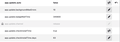New version 128 updates to 131
Good morning, I had asked a question early on Saturday, but was unavailable the rest of the weekend so just now responding to associate Corey Bryan's answer. I had gotten a message that I am using an unsupported version and they recommend downloading the latest stable version.
He said it appears that I'm on the "Release" channel and most likely want to be on the ESR channel. I also mentioned that I am a cave-man when it comes to anything computer and am very skittish about making any changes as I don't how to straighten out any errors that might occur.
He asked me where I installed Thunderbird from and the answer is that I don't know. It was an IT guy that did it many years ago.
So I guess my questions are, if I've been using this version for years, do I need to or should I update it? If so, if I click on the latest stable version of Thunderbird, will that change anything on my computer, aside from getting the newer version of T-Bird? And will my e-mails in Thunderbird look any different?
Thanks very much for the help. Tony
Modified
Chosen solution
Thank you SOOOO much for the replies on 1:07 and 1:09. Very helpful!
Read this answer in context 👍 0All Replies (19)
Just to confirm that it is still updating to 131 after roughly a day. I tried to remove one more program that I suspected might be doing background updates, but it still happened. I also have a colleague with the same problem.
Please let me know if I can provide any other useful information to resolve this issue. Thanks!
In Thunderbird Settings > General Scroll down to 'Updates' section Click on 'Show update History' Increase the size of window as much as possible. Please post an image showing us what it says.
Events sequence: Installed 128 two days ago Update to 131 silently yesterday Attached: update history today
chahan.kropf said
Events sequence: Installed 128 two days ago Update to 131 silently yesterday Attached: update history today
It only shows the one update and not a history of updates. That's interesting.
Please try this: Settings > General scroll to bottom and click on 'Config Editor' It opens in a new tab called 'Advanced Preferences' In search type : update
look for : app.update.channel Make sure it says: esr Click on the pencil icon on the right to 'Edit' Completely remove contents and type: esr Then clickon the tick icon to save.
Look for: app.update.log Make sure it says true. There is a toggle icon on the right.
Tell us if you needed to edit those two.
Leave this tab open so it should be already open in a tab after the next process.
Exit Thunderbird. Do the process again to get the 128 version back.
Then immediately check this this: Look at the tab you opened via 'Config Editor' called 'Advanced Preferences' In search type : update
look for : app.update.channel Make sure it says: esr
Look for: app.update.log Make sure it says true.
Please report back on whether you still see the above or whether you had to alter them.
The app.update.channel seems to not be modifiable. It is grayed out (c.f. screenshot). Also, it says 'release'.
Also, app.update.log was set to False. I know put it on True. But the app.update.channel is not modifiable.
Did you receive my reply? It said a moderator needs to approve.
Basically: app.update.channel is set to release and cannot be changed (the crayon is grayed out) app.update.log is set to false. I put it on true.
Modified
I will reply again:
I tried the proposed solution, but the app.update.channel cannot be changed (it is grayed out). It is also set to release. I could change the app.update.log from False to True.
.....
Modified
re :app.update.channel is set to release and cannot be changed (the crayon is grayed out)
Thanks for info. I'll try to find out why you have a 'locked' preference which is set on 'release'. This may explain the issue.
Exit Thunderbird.
Then go through the process to uninstall the 131 version and reinstall the 128* ESR version BUT do not start Thunderbird.
Access Profile name folder Remove the 'compatibility.ini' file from profile
Access the location where the Thunderbird program is installed. Look for the folder called 'pref'. In Mac OS X, I think it might be here: /Applications/Thunderbird.app Note the following may be true...To open one of these folders, Ctrl-click or maybe right click it and select 'Show Package Contents'. If you simply click it, you will start the application which you do not want.
In /Thunderbird.app/defaults/pref folder, it should contain a file called 'channel-prefs.js' Open that file using Notepad or other simple text editor.
Between the lines - Do you have the following text in that file:
/* This Source Code Form is subject to the terms of the Mozilla Public
* License, v. 2.0. If a copy of the MPL was not distributed with this * file, You can obtain one at http://mozilla.org/MPL/2.0/. */
pref("app.update.channel", "esr");
What do you see ?
I see pref("app.update.channel", "esr"); If you see pref("app.update.channel", "release"); - edit the 'release' to say 'esr' then save the file. Start Thunderbird See if the preference 'app.update.channel' is now saying 'esr' or 'release' and report on whether it is still 'locked'.
Modified
This is now a bit confusing, because I did not find the file at all. Here a summary of what I did:
1- uninstall thunderbird (put it in to the bin, empty the bin, restart the mac) 2- download from https://www.thunderbird.net/en-US/thunderbird/all/ the Thunberbird extented support release 3- install by using the downloaded .dmg file 4- go to /application/thunderbird/contents
No folders /default/ or /pref/ exist, and not file channel-prefs.js is found. The only related file I found is a Unix executable Applications/Thunderbird.app/Contents/Frameworks/ChannelPrefs.framework/ChannelPrefs .
5. I oppened Thunderbird to check nevertheless the configuration. The app.update.channel is locked and set on esr and app.update.auto is set to false.
Any idea how to solve this problem? It is really annoying as it breaks the calendar which depends on the use of extensions that are not compatible with 131.
First quit Thunderbird, go to Applications folder and select Thunderbird.app The path to the channel-prefs.js file in the Thunderbird Package Contents is >>> right-click on Thunderbird.app > Show Package Contents > Contents > Resources > defaults > pref > channel-prefs.js
Modified
Thank you for the clear instructions. Unfortunately, on my computer there is no folder 'pref' in the folder 'Thunderbird.app > Show Package Contents > Contents > Resources > defaults '. The only folder in there is 'messenger'.
As said in the previous message, there is no file 'channel-prefs.js' in the 'Thunderbird.app' on my computer.
Toad-Hall said
chahan.kropf said
Events sequence: Installed 128 two days ago Update to 131 silently yesterday Attached: update history todayIt only shows the one update and not a history of updates. That's interesting.
And it suggests that it never updated from 128esr, which would mean that the user, or some third party software, installed (not updated) a release version over top of the esr version.
manziman2018 said
Thanks for getting back to me. It looks like the version number is 131.0. The update history says that there were several 128.3 update attempts in the last week that could not be installed as the patch failed? Thank you. Tony I
If it didn't show both version 128 and 131 in the update history, then some other software caused that version sequence.
chahan.kropf said
As said in the previous message, there is no file 'channel-prefs.js' in the 'Thunderbird.app' on my computer.
Excuse me please. I erroneously had opened the package contents of Thunderbird v115-esr. You are right: there is no channel-prefs.js file in v128 but there is a Frameworks folder with a Channel-prefs.js folder and a ChannelPrefs file in it. https://i.postimg.cc/CLbHM4tY/Channel-Prefs-framework.png The channel-prefs.js file has been recently replaced with a ChannelPrefs framework https://bugzilla.mozilla.org/show_bug.cgi?id=1799332#c69
Are you sure that you haven't installed an update tool such as Installomator?
I do not think that it is an updater tool (of which I have found none on my Mac). I wish it was an updater, then the problem would be solvable easily.
Also, I tried another experiment:
- uninstalled Thunderbird - installed extended support release 128.5.1 - open it once, but not setting up anything. Check that it is 128.5.1. - next day, open it to check version. It was already at 131. - while I was checking the version just after launching the program, a download started and the version 133 was installed after restarting thunderbird.
Note: in this case, automatic updates was enabled. But to me understanding, the extended support release should not update beyond 128.5.1. (atm).
Modified