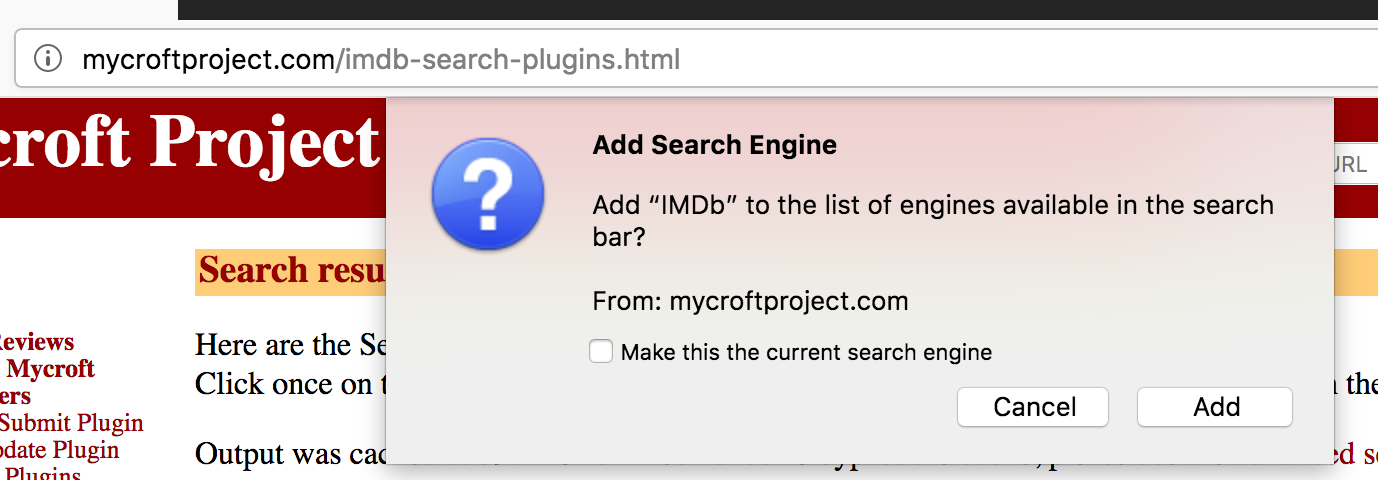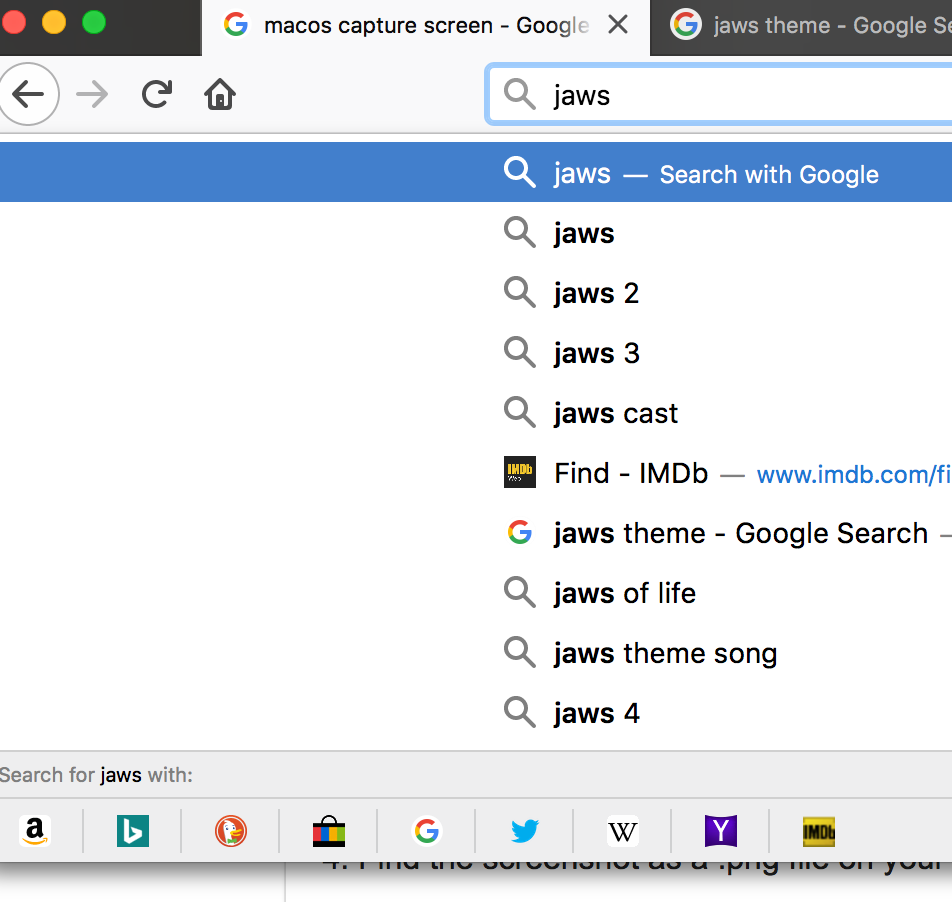ver. 57.0.0 macOS 10.13.2 My custom search engine list will not stick after quit/restart--always returns to default.
I have the default search list: google, amazon, duckduckgo, ebay, twitter, wikipedia, yahoo
I remove: duckduckgo, ebay, twitter quit firefox restart firefox
Search engine list is back to default: google, amazon, duckduckgo, ebay, twitter, wikipedia, yahoo
Why won't the custom list stay after restarting?
Penyelesaian terpilih
Try to rename/remove search.json.mozlz4 (and possible search.json, search-metadata.json, search.sqlite) in the Firefox profile folder with Firefox closed to rebuild the search engines registry.
You can use the button on the "Help -> Troubleshooting Information" (about:support) page to go to the current Firefox profile folder or use the about:profiles page.
- Help -> Troubleshooting Information -> Profile Directory:
Windows: Show Folder; Linux: Open Directory; Mac: Show in Finder - http://kb.mozillazine.org/Profile_folder_-_Firefox
Firefox will rebuild the search.json.mozlz4 file from the builtin search engines.
Also make sure that the permissions and owner of all files in the profile folder are correct.
Baca jawapan ini dalam konteks 👍 0All Replies (12)
Please Refresh but do this 1st:
- https://support.mozilla.org/en-US/kb/export-firefox-bookmarks-to-backup-or-transfer
- https://support.mozilla.org/en-US/kb/back-and-restore-information-firefox-profiles
then
TEST....... If no issues then Extensions which need to be added back in 1 at a time and tested ..... Or it is your Profile : Make a new one and test ...:
If is your Profile :
- https://support.mozilla.org/en-US/kb/recovering-important-data-from-an-old-profile
- http://kb.mozillazine.org/Transferring_data_to_a_new_profile_-_Firefox
Note: Any customization will revert back to default, you will also need to reinstall Extensions.
Please let us know if this solved your issue or if need further assistance.
I setup following all instructions to the TEST.......
The issue is still there. No extensions are install, there are 3 plugins.
Of the 8 default search engines I removed all but google, amazon and wikipedia. I closed the search preference window where I made the changes.
I quit firefox I restarted firefox
All 8 original default search engines were back.
One more thing, I choose to use a separate search bar and not the url bar.
Can you try please to remove all but 1 search engine from in the Search Box and also from Options --> Search and restart Firefox please. Report the results.
Diubah
You did not report back on this : as said to the TEST, Profile was below test.
Profile : Make a new one and test ...:
If is your Profile :
- https://support.mozilla.org/en-US/kb/recovering-important-data-from-an-old-profile
- http://kb.mozillazine.org/Transferring_data_to_a_new_profile_-_Firefox
Please let us know if this solved your issue or if need further assistance.
I ran the profile utility after I quit Firefox: deleted the one profile there created new profile restarted Firefox using urlbar for search deleted all search engines but google restarted Firefox
all default search engines were back
cbarna said
I ran the profile utility after I quit Firefox: deleted the one profile there created new profile restarted Firefox using urlbar for search deleted all search engines but google restarted Firefox all default search engines were back
And what happens with your custom list now ?
step 1 I have started firefox with the 8 default search engines and am about to added the imdb search engine
step 2 I choose add
step 3 you can see the imdb icon at the lower right at the end of the search list
step 4 I have restarted firefox and start a search. the imdb search engine is not there--nothing but default search engines on the list.
Penyelesaian Terpilih
Try to rename/remove search.json.mozlz4 (and possible search.json, search-metadata.json, search.sqlite) in the Firefox profile folder with Firefox closed to rebuild the search engines registry.
You can use the button on the "Help -> Troubleshooting Information" (about:support) page to go to the current Firefox profile folder or use the about:profiles page.
- Help -> Troubleshooting Information -> Profile Directory:
Windows: Show Folder; Linux: Open Directory; Mac: Show in Finder - http://kb.mozillazine.org/Profile_folder_-_Firefox
Firefox will rebuild the search.json.mozlz4 file from the builtin search engines.
Also make sure that the permissions and owner of all files in the profile folder are correct.
I did not find any files with "search" in their name inside of the profile directory.
I do not know what permissions the file/directories should have so I have attach a listing of the permissions found in the profile directory. let me know what I need to correct.
I got the following errors when I ran Firefox from a terminal window.
Chics-MacBook-Pro:MacOS cbarna$ ./firefox 2018-01-01 10:51:14.965 plugin-container[40070:5501012] *** CFMessagePort: bootstrap_register(): failed 1100 (0x44c) 'Permission denied', port = 0xae3f, name = 'com.apple.tsm.portname' See /usr/include/servers/bootstrap_defs.h for the error codes. 2018-01-01 10:51:17.366 plugin-container[40072:5501120] *** CFMessagePort: bootstrap_register(): failed 1100 (0x44c) 'Permission denied', port = 0x15407, name = 'com.apple.tsm.portname' See /usr/include/servers/bootstrap_defs.h for the error codes.
- !!! [Parent][MessageChannel] Error: (msgtype=0x150083,name=PBrowser::Msg_Destroy) Closed channel: cannot send/recv
- !!! [Child][MessageChannel] Error: (msgtype=0x150001,name=PBrowser::Msg_AsyncMessage) Closed channel: cannot send/recv
The seems fixed in Version 57.0.4 (64-bit)
Thanks