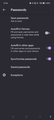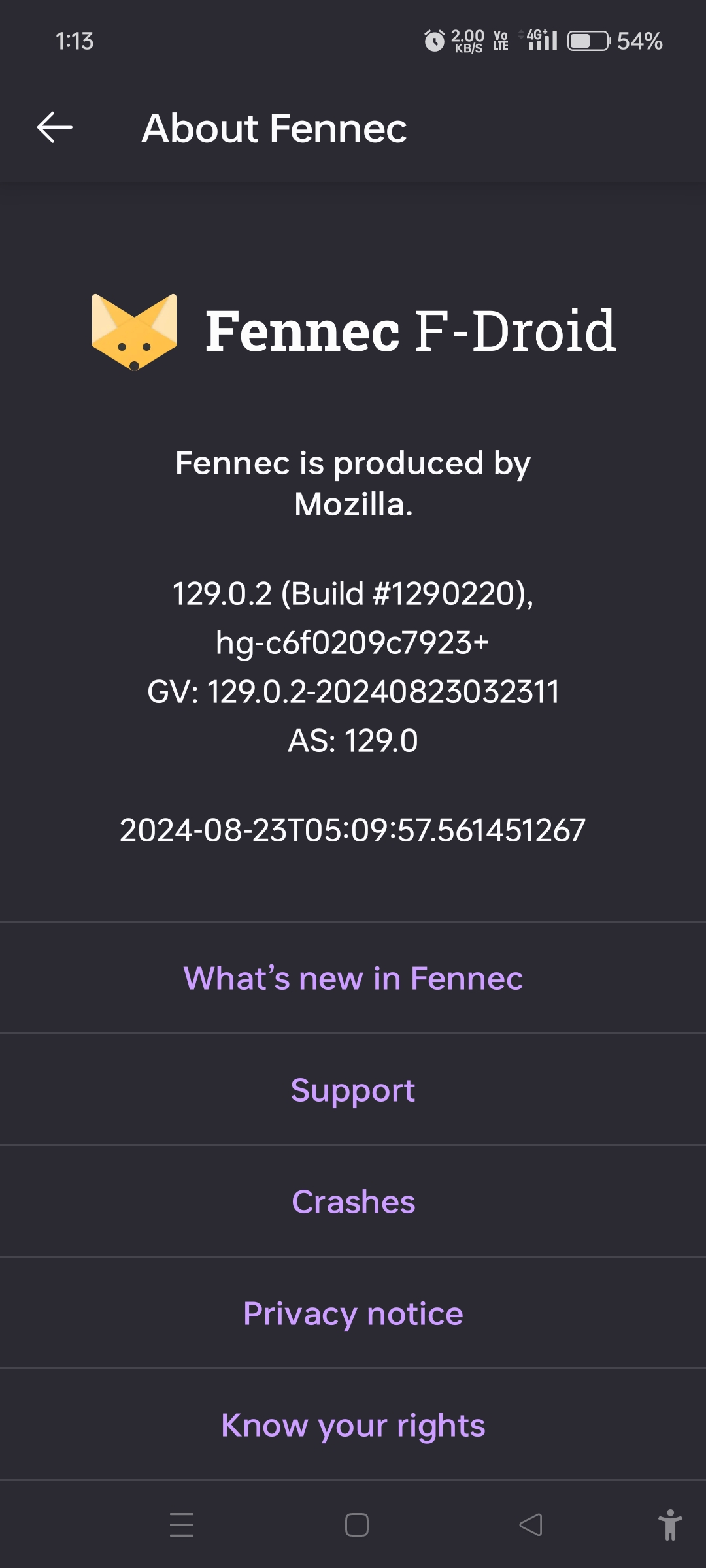How to export passwords from Firefox Android in readable format like CSV for other password manager apps like KeePass XC?
How to export passwords from Firefox Android in readable format like CSV for other password manager apps like KeePass XC or AuthPass?
Currently as I'm seeing all Gecko-based browsers especially on mobile not just Firefox but also Mull, Fenix, Waterfox and Iceraven, lacks this.
Is this intentional or should I just keep Chrome as my browser because to jump to Firefox, I need basic things to be covered, which I don't see, Mozilla Firefox team doing on its own.
Other browsers like Opera have proper in-built system of password manager.
How unfortunate.
All Replies (2)
So sad no answers no wonder why most of us are using Chrome and Chromium.
Hi
To export your passwords you will need to sync your data with a desktop copy of Firefox where this support article should help:
https://support.mozilla.org/en-US/kb/export-login-data-firefox
I hope that this helps.