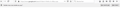Problem with one-word searches
When I do a one-word search through the URL bar, I always have a confirmation message asking me whether I was trying to go to www.[myword].com.
I've tried to turn it off and I've set to false every browser.fixup line in about:config to no avail.
Do you know how to remove it? THanks for your help!
All Replies (2)
I think adjusting browser.urlbar.suggest.openpage in about:config will remove that suggestion
Hello Eve,
Thanks for your help. Sadly, I changed it to false but it didn't remove the suggestion (I restarted the computer to be sure).
It seems to be linked to keywordURIFixup.message
Cf. line 312
Modified