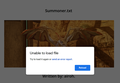"Unable to load file" Google Docs file, specifically when logged in.
The document in question: https://docs.google.com/document/d/1HZqJp4K6fueOxABqbgl9KafdtZOJUe8jkU6E42hDXc8
So I've been having this issue where this page refuses to load properly. I've tried incognito mode without any extensions enabled, and it seems to work there, but after some additional investigation today I've discovered that it's specifically when I'm logged into my google account that the error appears. To test this, I logged into my account in an incognito window, and the document started throwing the same error again. Logging out actually makes the document work as intended, no error.
Since this doesn't happen on Chrome (I can be logged into my account and load it just fine), I figured I'd post this here asking for potential answers. Again, this happens without any extensions loaded in incognito.
I've also deleted my google cookies without any extensions enabled, then logged back in. Same effect.
Bewerkt door WolfHero op
Alle antwoorden (9)
Many site issues can be caused by corrupt cookies or cache.
Warning ! ! This will log you out of sites you're logged in to. You may also lose any settings for that website.
- How to clear the Firefox cache {web link}
If there is still a problem, Start Firefox in Safe Mode {web link} by holding down the <Shift> (Mac=Options) key, and then starting Firefox.
A small dialog should appear. Click Start In Safe Mode (not Refresh). Did this help?
While you are in safe mode;
Try disabling graphics hardware acceleration in Firefox. Since this feature was added to Firefox it has gradually improved but there are still a few glitches.
How to disable Hardware Acceleration {web link}
FredMcD said
Many site issues can be caused by corrupt cookies or cache. -snipped-
I'm afraid that I've already tried clearing the cookies/cache for google. Safe mode produces the same issue once I'm logged into my Google account. Disabling hardware acceleration didn't fix the issue either.
Bewerkt door WolfHero op
Start your Computer in safe mode with network support. Then start Firefox. Try Secure websites. Is the problem still there?
http://encyclopedia2.thefreedictionary.com/Linux+Safe+Mode Starting Any Computer In Safe Mode; Free Online Encyclopedia
FredMcD said
Start your Computer in safe mode with network support. Then start Firefox. Try Secure websites. Is the problem still there?
I'm afraid not even safe mode has changed/fixed the issue. Sorry for the late response.
Bewerkt door WolfHero op
Remove History For One Site {web link}
Open the History Manager <Control> (Mac=<Command>) <Shift> H. In the search bar, enter the name of the site. Right-click on one of the listings and select Forget About This Site. This should remove all information, including any site settings
FredMcD said
Remove History For One Site {web link} Open the History Manager <Control> (Mac=<Command>) <Shift> H. In the search bar, enter the name of the site. Right-click on one of the listings and select Forget About This Site. This should remove all information, including any site settings
That logged me out of google, same as clearing the cookies. Worked fine until I logged back into my google account, same as before.
Very odd. Have you contacted Google support on this?
FredMcD said
Very odd. Have you contacted Google support on this?
Not yet. Do you think it's an issue on google's end, or maybe they'd be able to fix this? I just checked to see if I could load it on Chrome and Edge, and they work fine when logged in. So it's a odd situation indeed, some weird interaction with that document specifically and firefox.
Google might know about the issue.