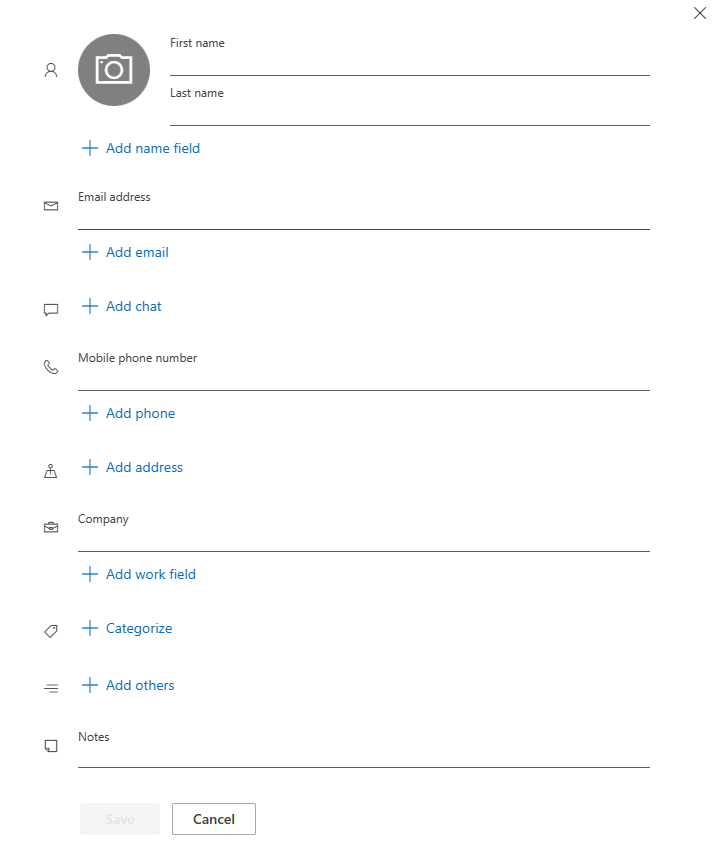Black background
I inadvertently changed the background of my Thunderbird to black with white text. I have NO idea what I did or how to get it back. I tried this: Menu app icon (3 lines) > Preferences select 'General' Scroll to 'Language & Appearance' click on 'Colours' Text = white Background = Blue uncheck - do not select 'Use System colours' 'Override the colours....' select 'Never' Click on OK
Alle antwoorden (13)
What area are you talking about - all of the Thunderbird UI or Message Pane or the Write compose window. Post an image showing the problem.
I did ask you to post information such as what Theme you are currently trying to use. I meant post all information into the Question - not keep sending me personal messages, because that means no one helping in this Support Forum can read that information. As I have been unwell for several days, sending personal messages is of no use when you need help.
I believe you are using 'Two Little birds' https://addons.thunderbird.net/en-GB/thunderbird/addon/two-litle-birds/
So in general it looks like a pale theme.
re : I tried this: Menu app icon (3 lines) > Preferences select 'General' What version of Thunderbird are you currently using ? the word 'Preferences' sounds like you are using version 91* as it is not used in 102* nor 115*
I'm posting this information because you sent the information personally to me rather than post it in your question.
Thunderbird Version 115.5.1. Windows 10 Pro. Trying to use the "two little birds" app,if that's what you mean by theme.
I'm waiting for you to communicate...if you are talking about composing emails in a new 'Write' message window then check this information:
- Settings > Composition
- under 'HTML Style'
- uncheck/do not select 'Use readers default colours'
Bewerkt door Toad-Hall op
No, I'm referring to the background I see in my inbox. UGH! Why is this so hard to explain?! Please see my screenshot. I want to change the background color of the inbox messages. Is that more clear?Thanks.
I AM using version 115.5.1 (64-bit) as stated in my settings. Does that help?
That area is controlled by the theme. You usually see that background if you are using the Thunderbird 'dark' theme or downloaded a different type of 'dark style' theme or 'system theme' (if computer is set up to apply a dark theme for downloaded apps).
Check the 'theme' you are using: Addons and Themes select 'Themes' eg: Enable 'Light' theme.
This will change the background to a pale colour and the text to a dark colour.
I have also tested using the addon theme "two little birds" and do not have an issue. The background is pale.
Re the Two little birds theme, I've been disabling AND enabling endlessly and yet it still reverts to the dark (black) background! Not the end of the world but so frustrating! 😟 Any other ideas? Thank.
Are you only getting the 'dark' area in Message List when using the "two little birds" addon theme ? Do you get the dark background when using the Thunderbird 'Light' theme ? Do you get the dark background when using the Thunderbird 'System theme' ?
If using Windows OS what is the computer setting for : Settings > Personalisation > Colours For 'Choose your colour' select 'Custom' What is set up for 'default Windows mode' ? What is set up for 'default app mode' ?
I have both set to 'Dark', but what have you got set up ?
For default Windows mode I have dark. For default app mode I have light. Those are the settings I've had all along as far as I know. I'm getting the "dark" area in the message list no matter what I check. I've enabled and disabled many settings in Thunderbird but to no avail! UGH! 😟 Thanks.
I'm still holding out hope that you can help as It's still giving me the dark background no matter how many times I try to change it.
Something is interfering with Thunderbird.
In 'Addons & Themes': Please remove (not disable) any theme you downloaded and added, so we can be sure nothing is interfering from any addon theme which is not by default used by Thunderbird. By default there should be 3 themes - a Thunderbird 'Dark' and 'Light' theme and one called 'System theme - auto' Select - enable the default thunderbird 'Light' theme Now exit Thunderbird Allow a little time for background processes to complete which should make sure all the preferences get updated. Start Thunderbird and report on results.
I did that and it didn't work. 😞 Any other ideas? Thanks and happy new year!
Does anybody have a solution to this problem? The suggestions given don't work. It's still a dark background!
Apparently continued here https://support.mozilla.org/en-US/questions/1432564