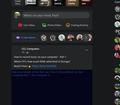Very slow Facebook page
These last few days, maybe since the last update, Facebook is grudgingly slow and doesn't sometimes even load photos. Today it isn't even loading notifications on the right hand side.
With the photos, it shows just a space holder with text saying things "May be an image of a car" in the top left hand corner.
All Replies (8)
Make sure you are not blocking content.
Diagnose Firefox issues using Troubleshoot(Safe) Mode {web link}
A small dialog should appear. Click Start In Troubleshoot(Safe) Mode (not Refresh). Is the problem still there?
https://support.mozilla.org/en-US/kb/enhanced-tracking-protection-firefox-desktop
Many site issues can be caused by corrupt cookies or cache.
Warning ! ! This will log you out of sites you're logged in to. You may also lose any settings for that website.
- How to clear the Firefox cache {web link}
It was faster yes, and I cleared the cache for FB.
I will see how it goes now for a few days.
Chrome and Vivaldi open the pages very quickly, so it seems to be FF specific.
Paul.
Here is the other thing I see in FF (not on the other browsers)...
What is it you are talking about in the picture?
FredMcD said
What is it you are talking about in the picture?
In the st picture - FB shows no picture - but it tries to say what the picture might be - in this instance:
Maybe an image of text, etc...
Did Safe Mode display the picture?
Delete browsing, search and download history on Firefox {web link}
Remove a single website from your history {web link}
Open the History Manager <Control> (Mac=<Command>) <Shift> H. In the search bar, enter the name of the site. Right-click on one of the listings and select Forget About This Site. This should remove all information, including any site settings And Passwords.
Safe mode did I think, yes, but it did show the notifications.
I've told FF to forget about this site, and I'll try again.
Thanks Fred.
https://support.mozilla.org/en-US/kb/diagnose-firefox-issues-using-troubleshoot-mode
Safe Mode is a troubleshooting mode that temporarily turns off hardware acceleration, resets some settings, and disables add-ons (extensions and themes), any userChrome.css/userContent.css files, and some other advanced features to help you assess whether these are causing the problem. If the problem goes away, that tells us one thing. If it does not, that tells us something else.