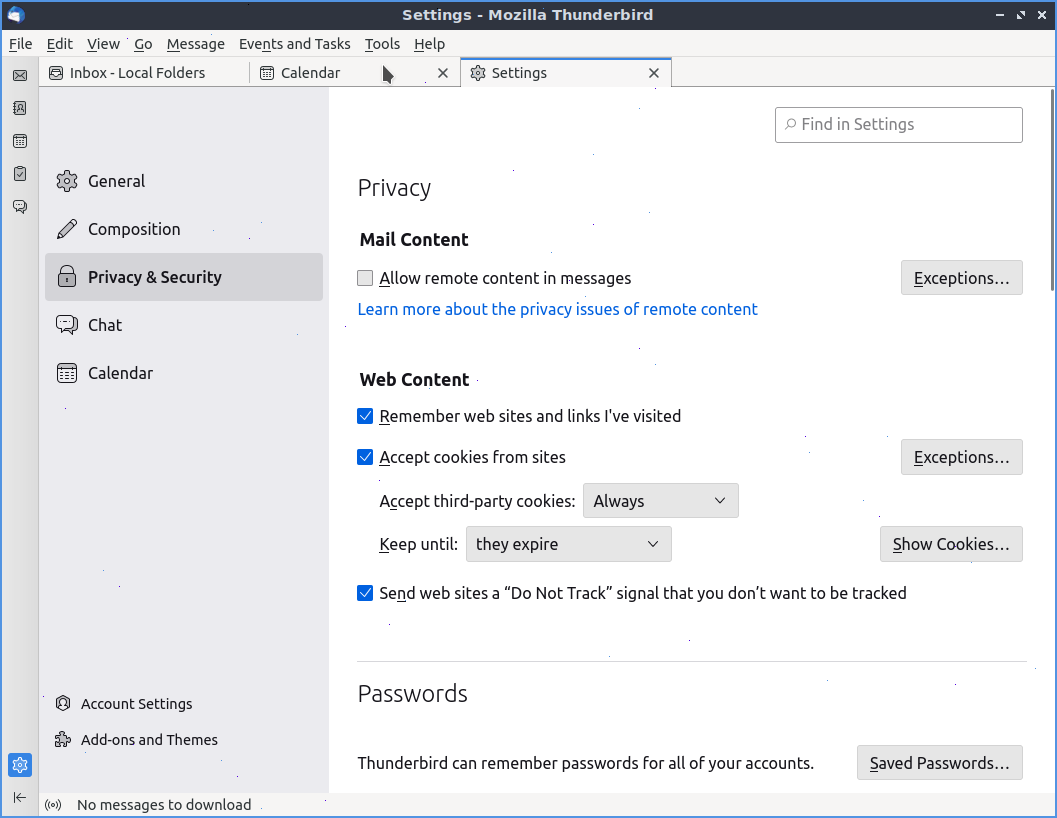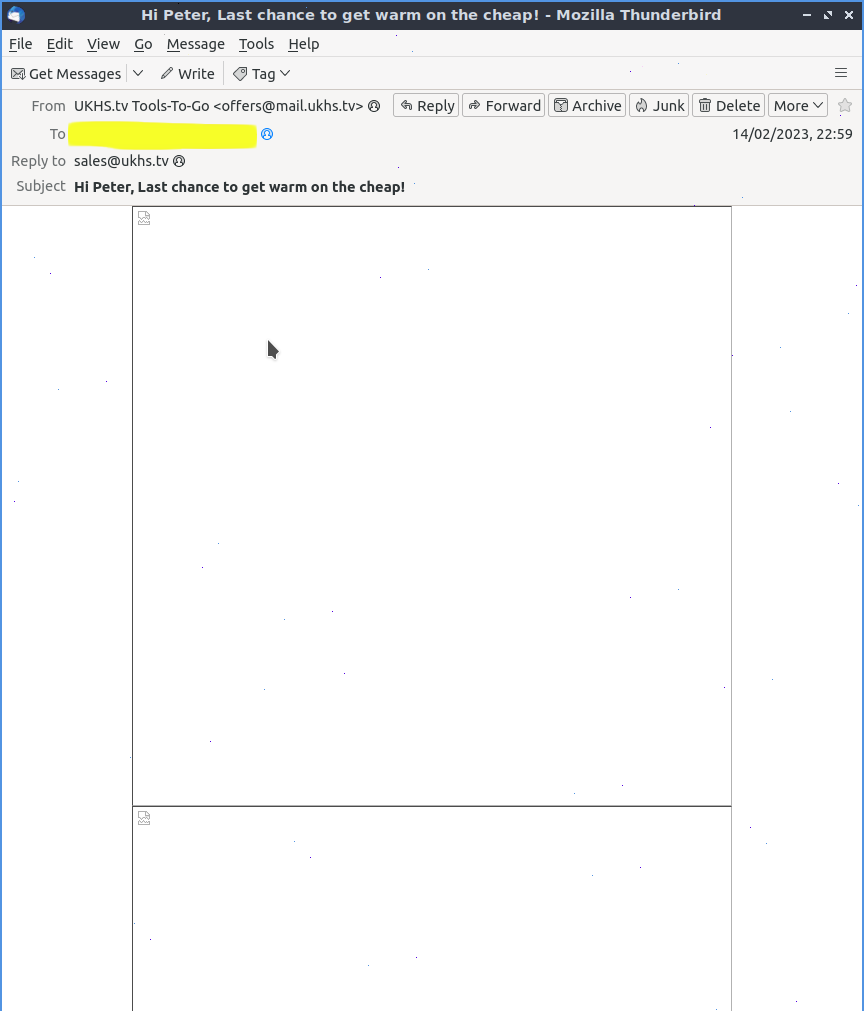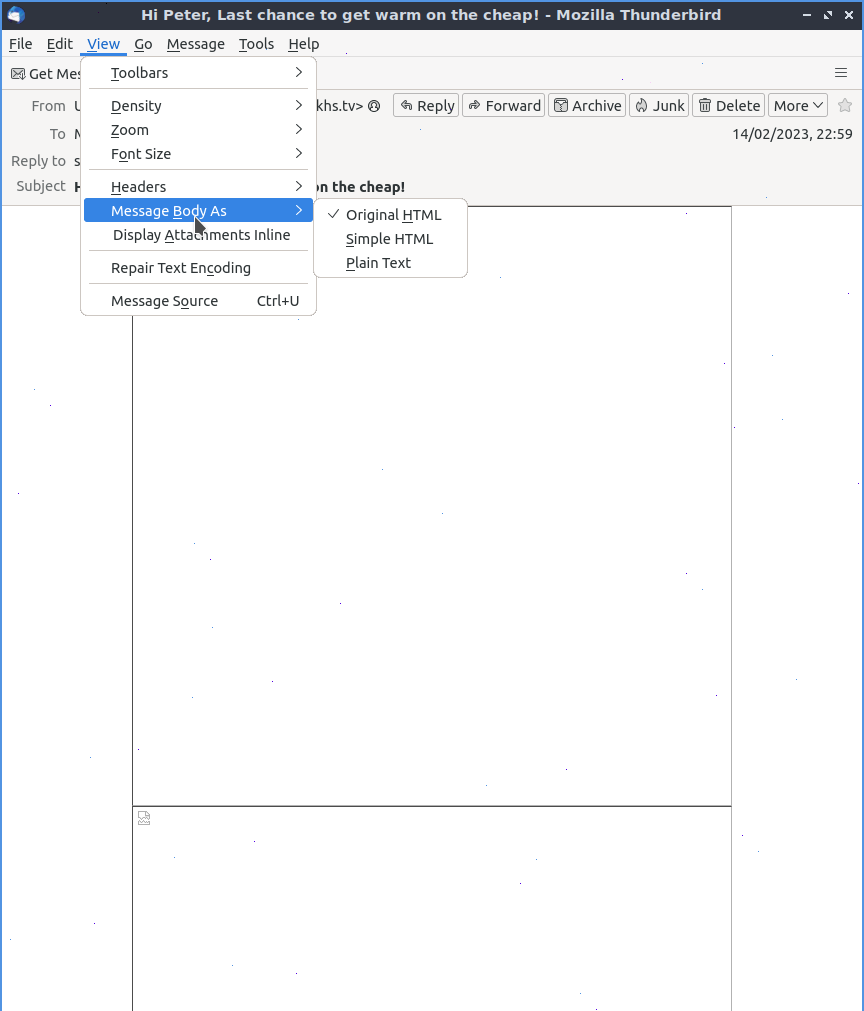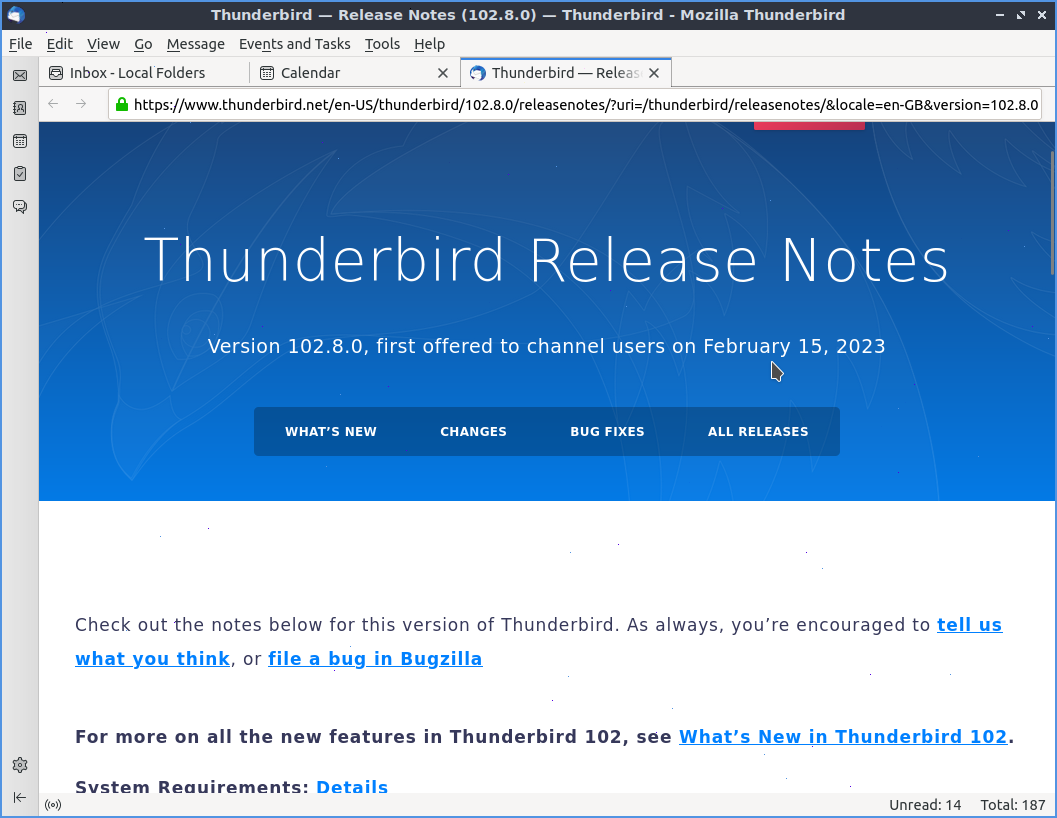Missing preferences Drop Down Button and Yellow "To protect your privacy, Thunderbird has blocked .........." message
Hi I've been using Thunderbird for years but a strange problem has appeared recently I can't pin down when exactly.
When I open an email I do not see any remote content but I also do not see the Yellow warning message "To protect your privacy, Thunderbird has blocked remote content in this message", nor the Preferences drop down menu button. See image.
In Settings I have Allow remote content in messages unchecked, see image.
The message body is set to Original HTML. See image.
When I click on the Original HTML that is already checked, I get the Yellow waning message etc. See Image
I have used troubleshoot mode to reset my toolbars and controls, I have no add-ons.
My wife also has the same problem on her laptop. We are both running version 102.8.0 (64-Bit) on Lubuntu 22.04 installed from the main repo.
I have searched the forums for a solution and the problem I have is normally due to one of the above settings being incorrect.
Is there anything I am missing?
Cheers Peter
All Replies (2)
For whatever it's worth, 102.8 has not been released yet. You must be using a pre-release version.
I am using the version that comes with Lubuntu nothing special.
See image